Blackboard - help for staff - Knowledge base
Blackboard - help for staff
On this page you will find resources and help for teachers and other staff using Blackboard learn.
Norsk versjon: Blackboard - hjelp for ansatte
See also Blackboard - How to get started, with frequently asked questions about the transition from itslearning and Fronter to Blackboard.
Innholdsfortegnelse [-]
Topic page on Blackboard | Pages labelled with Blackboard
Support Services
Contact the Orakel Support Services if you need technical or practical assistance with Blackboard. This includes
- Problems with logging on
- Lack of access to Blackboard
- Missing courses in Blackboard
- Questions concerning use
- Feedback
- Requests for functionality
Piloting
Blackboard has replaced itslearning and Fronter as NTNU's e-learning system from the autumn of 2017. A restricted number of courses have been piloting the new system since the autumn of 2016. The course overview (Norwegian) shows you which courses have been included.
System service messages concerning the pilot are communicated through the message channel Driftsmeldinger om Blackboard pilot (in Norwegian only).
Pilotnettverket is being closed
Staff participating in the Blackboard pilot have had access to the Pilotnettverket ("the Pilot Network") - a digital arena for sharing experiences. As of March 1 2017 work has begun to close down Pilotnettverket. Functionality and content will be shifted to the demo course "BB1001 - Course design in Blackboard", available to all staff.
Sources for help
There are several resources available to those who need assistance with Blackboard.
Training resources on the Blackboard topic page
On the Blackboard topic page you will find an overview of videos and wiki user manuals produced locally at NTNU. Further digital training resources are being developed and will be made available as they are ready.
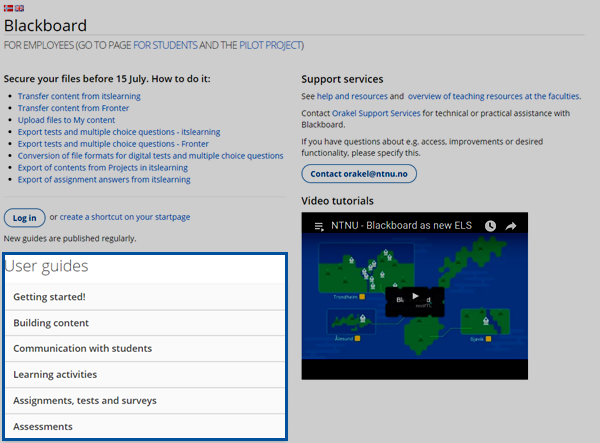
Help texts in Blackboard
A number of tools and functions in Blackboard are accompanied by help texts in italics. If you do not see them you may first have to turn on the functionality by clicking the question mark icon on the right side of the edit mode button. In many cases you will be able to open a pop-up window with further help by clicking the link "More Help".
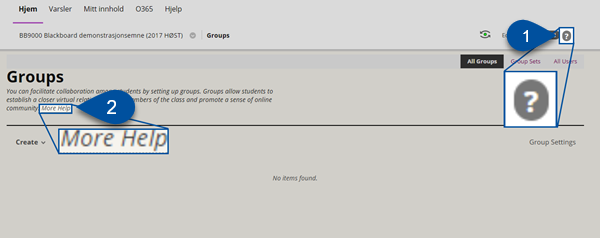
The demonstration course "BB1001 - Course design in Blackboard"
All staff at NTNU are able to self-enrol as students in the demo course "BB1001 - Course design in Blackboard" by clicking a link on the "Home tab". The course is there to fill several functions:
Demonstration of good practice. The course shows how various tools and functionality may be used in a pedagogical manner in one's own course design.
- Discussion board. A discussion forum allows you to discuss with other staff at NTNU. Note that the official support channel is Orakel Support Services.
- Nano courses - unofficial resources. During the course of the pilot a great many so-called "nano courses" - short, visual, step-by-step guides have been developed. These do not in all cases satisfy the requirements for universal design, but will still be available as unofficial training resources in the course room
Blackboard Help - Blackboard's own help pages
Blackboard has it's own comprehensive knowledge database. Note that the descriptions of functionality and use found on these pages do not always reflect Blackboard as the system is adapted at NTNU.
Other information
- We have created a short presentation with key information about Blackboard Learn designed for students and recommend that instructors dedicate a little in the first lecture of the semester for this. The presentation can be downloaded in English as well as Norwegian.
- The message channel E-læring (in Norwegian only) gives information on e-learning at NTNU.
Suggest improvements
Concrete suggestions for improvements to or new functionality in Blackboard, can be submitted to the Orakel Support Services. Cases will be assessed and registered and you can keep track of the process here:
- See all registered cases (check if the issue is already registered before submitting).
- Cases sorted by topic/category
Frequently asked questions
How do I log on to Blackboard?
- You will find a login button on the topic page for Blackboard
- You have a login tile in Innsida's "waffle menu"
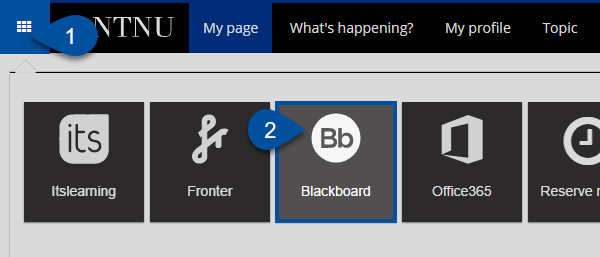
- You can also add Blackboard as a system short cut on Innsida by clicking the computer screen icon, choosing "Add or remove systems", place a checkmark for Blackboard and clicking "OK".
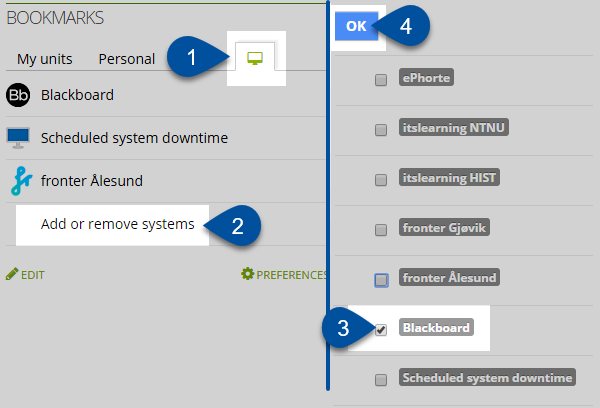
Why am I not able to log on?
- Use your NTNU user name and password (Feide)
- As staff you need to be added as an instructor or assistant in the course in the FS database in order to get access. Problems can often be solved locally through a correction of registered information in FS.
- Contact the Oracle Support Services if you need further help.
Will I no longer be able to use itslearning/Fronter?
itslearning and Fronter is closed, effective from July 15, 2017. As of the autumn of 2017 Blackboard is the only e-learning system at NTNU.
- For frequently asked questions about the transition, see Blackboard - How to get started
Child Pages (8)
-
Blackboard - Conversion of file formats for multiple choice questions
This page shows how employees can convert files containing multiple choice questions from itslearning and Fronter file format to Blackboard and Inspera formats and import the converted files to...
-
Blackboard - Create groups
In this user guide, you will get information on how to create single groups and group sets in your course in Blackboard. Norwegian version - Opprette grupper Innholdsfortegnelse [-] Single groups...
-
Blackboard - Creating and editing announcements
This page shows you how to create and work with announcements in Blackboard. Norsk versjon - Opprette og redigere kunngjøringer Innholdsfortegnelse [-] Navigating to the announcement-tool Creating...
-
Blackboard - Edit groups
This guide shows you how you can create, edit or delete single groups in your course. To learn about group sets, click here. Norsk versjon - Opprett og rediger gruppesett Innholdsfortegnelse [-]...
-
Blackboard - Frequently asked questions for employees
This article contains frequently asked questions about Blackboard for employees. Norsk versjon - Blackboard - Ofte stilte spørsmål for ansatte Innholdsfortegnelse [-] Getting started I can't log...
-
Blackboard - Groups and tools for group work
On this page you will find information about the various group tools you can activate in a group in Blackboard Norsk versjon - Blackboard - Grupper og verktøy for gruppearbeid Innholdsfortegnelse...
-
Blackboard - Qwickly tool
Qwickly is a tool that allows you to make updates in several Blackboard courses at the same time. Norsk versjon - Qwickly-verktøyet Innholdsfortegnelse [-] Qwickly Find the Qwickly tool Creating...
-
Blackboard - student preview and edit mode
This wiki is an introduction to the Student Preview and Edit mode. The student preview mode is useful to see how course content appear to students. This wiki explains how to enter the student...
