Blackboard - Groups and tools for group work - Kunnskapsbasen
Blackboard - Groups and tools for group work
On this page you will find information about the various group tools you can activate in a group in Blackboard
Norsk versjon - Blackboard - Grupper og verktøy for gruppearbeid
Topic page about Blackboard | Topic page about online teaching | Pages labelled Blackboard
Groups in Blackboard
Groups in Blackboard are areas within a course where students can collaborate using different tools such as blogs, discussion boards and file exchange. Groups in Blackboard can also be used to make group assignments or other group related work. If you want to learn more about how to create and manage groups, see the pages about Create groups and Edit groups.
To find groups in your course, click on Users and Groups (1) in the Course Management menu to the left, and then click on Groups (2). Note that instructors can not be members of a specific group, but have access to all groups in the course.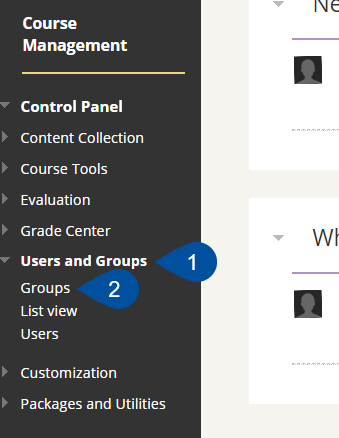
You can also find groups by clicking on Groups below the Lenker/links module on the course home page.
Group Tools
When you create a group you can choose which tools should be available to the group members. When a tool is made available, the members of the group can easily find it on the group home page. A group tool is only accessible to the group and the course instructors, meaning a student has to be a part of a group to be able to collaborate using a group tool.
The list of tools includes:
- Collaborate Ultra
- File Exchange
- Group Blog
- Group Discussion Board
- Group Journal
- Group Wiki
- Send Email
Blackboard Collaborate Ultra
With the Collaborate tool, the group gets its own group room in Collaborate that they can use for collaboration e.g. in group projects. You as an instructor will also have access to this room. If you wish to read more about Collaborate see this user guide: Video conferencing with Collaborate Ultra
File Exchange
With the file exchange tool, the group members can easily share files in the group area. You as an instructor can also upload files within a group. All members have access to delete files regardless of who uploaded them. Note that it is not possible to create folders within the file exchange tool, so make sure the files have descriptive titles.
Group Blog
The group blog tool functions the same way as a normal blog by giving the group members the option to add blog posts, create new threads and commenting on each others posts. You as an instructor can also participate in the group blog. The blog is a great tool for collaboration between students, for example on group assignments or projects.
Group Discussion Board
A group discussion board works the same way as a normal discussion board. The difference is that only the members of the group and you as an instructor have the option of adding and seeing posts. If you want to learn more about the various functions in a discussion board, see this user guide: Creating and using discussion forums
Journals
The group journal is essentially the same as the group blog. The only difference is the design, where the journal looks more like a notebook. A journal can be used for less formal work, for example as a group research journal or group project journal, where the group can share thoughts and ideas freely. The journal entries the members enter in the journal will also be visible for the instructor.
Group Wiki
The group wiki is a place where group members can collaborate on texts by creating and editing their own wiki-pages.
The key feature of the wiki is that all changes are saved as new versions, and it is therefore possible to look through earlier versions of a page and compare the different versions with one another. As a group member a student can get an overview of their own contributions, see who last edited a page, and see the different versions of a page. As an instructor you can get an overview of who have made particular changes and how much each student has contributed. It is also possible for instructors to create and edit wiki-pages.
Send Email
With this tool, group members can send emails to all individuals in the group. You as an instructor can also do this.
See Also
Contact
Orakel Support Services can help if you have questions or if you encounter difficulties.
