KASPER - Register other student evaluation methods - Kunnskapsbasen
KASPER - Register other student evaluation methods
In this guide, you will learn how you as a course coordinator [emneansvarlig] can register other forms of student evaluation in KASPER. You may also watch our Panopto-video on the same topic (norwegian with english subtitles).
Norsk versjon: KASPER - Registrere annen studentevaluering
NB: If you have already created a reference group in KASPER, you will not be able to register another form of student evaluation. Should you need to, send us a message in NTNU Hjelp.
All KASPER-wikis|Theme page on course evaluation and development|Pages with "KASPER" tag
Getting started - Registering alternative student evaluations
- Log in to KASPER by clicking the link below.
 Log in
Log in
This will send you to the page entitled "Starte studentevaluering" [Begin student evaluation], which is the same as starting on the KASPER front page and clicking "Emneevaluering" -> "Starte studentevaluering".
This page displays all courses for which you are registered as course coordinator, sorted in tabs by the start semester (1). For each course the table lists whether another form of student evaluation has been registered (2), whether a reference group has been created (3). For courses with a reference group the rightmost column shows how far the report process has gotten (4).
- A pop-up page will appear to the right of the screen. First select "Annen studentevaluering" [Other Student Evaluation] from the drop-down menu (see arrow).
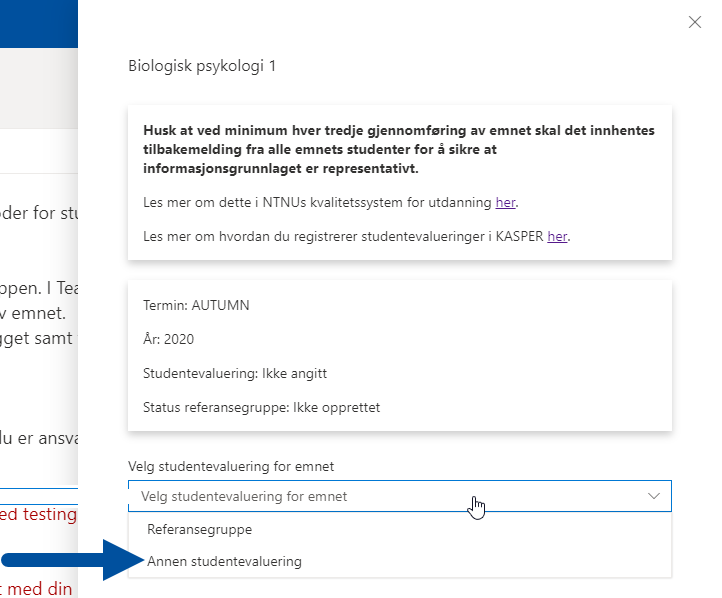
- In the box that appears, write a brief explaination of the form of student evaluation you wish to use (1), and press "Lagre" [Save] (2). You can rewrite this text as much as necessary.
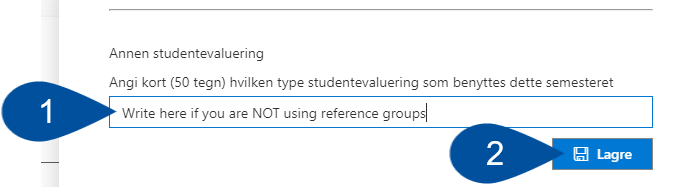
Changing the evaluation method back to reference group
If you change your mind and wish to use a reference group after all, you may return to the page and click "Endre tilbake til referansegruppe" [Change back to reference group] (see arrow). Note: If you have already created a reference group in KASPER, you will not be able to change to another form of evaluation here. Should you need to do this, send us a message in NTNU Hjelp.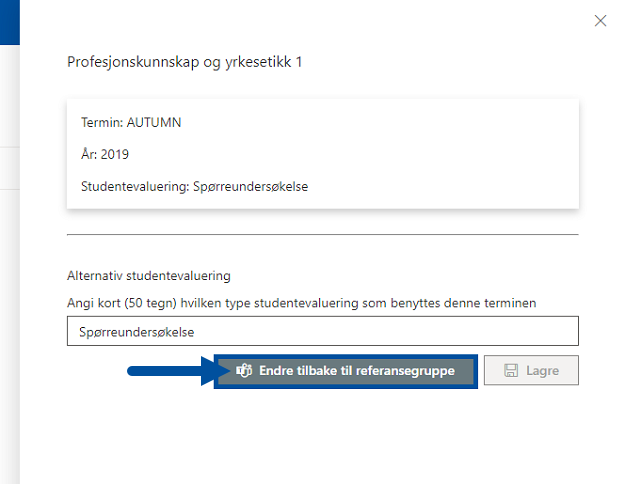
See also
- For Course Coordinators: Publish Reference Group Report
- Reference Groups Tool for Students
- KASPER - Create reference group
- Office 365 - Teams
- KASPER - FAQ
- Education Quality at NTNU
