KASPER - Reference group tool - for students - Kunnskapsbasen
KASPER - Reference group tool - for students
This wiki explains how students can participate in reference groups created though KASPER. For the students this mainly entails using Microsoft Teams.
If you want more general information about why we have reference groups, you can read the NTNU quality assurance system's wiki for students or watch this introduction video (1min40s).
Norsk versjon - Referansegrupper for studenter i KASPER
Watch the video Help! We Signed Up For A Reference Group (2min15s, in Norwegian with English subtitles) for a short explanation of what being in a reference group means.
Getting started
Once your course coordinator has created the reference group the members are added to a Microsoft Team. You will receive a notification by email, and the group appears in your Teams list with a name following the convention "REFGRP-COURSECODE-YEAR-SEMESTER". If you have not yet downloaded Teams to your computer or phone, you can find it through the Office365 page on Innsida.
Finding your way to Teams
- Go to the Innsida start page, and click the "For students" button (1) in the toolbar to the top left. Then click on "Office365" (2).
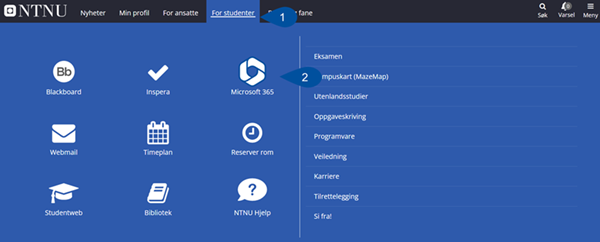
- From there, click the icon for Teams in the toolbar to the left (see arrow).
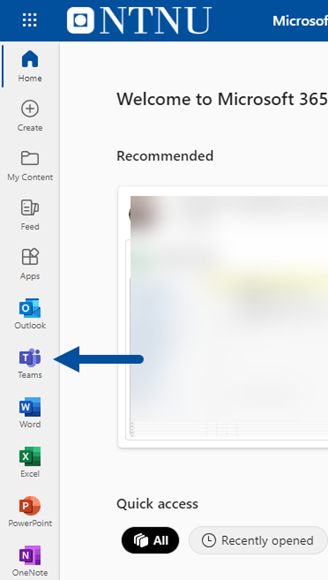
- A new window will open, and you can choose to either download the app to your personal computer (1) or continue in the web-app (2). These have the same functionality.
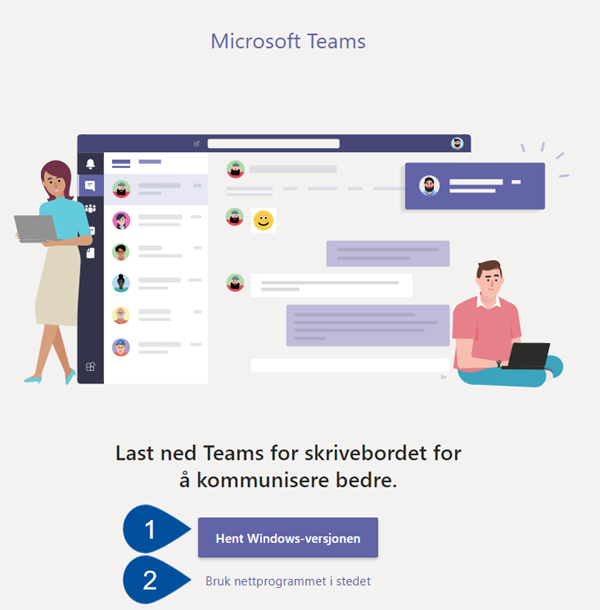
The reference group in Teams
This section gives you a short primer on how to use the reference group team. If you are unfamiliar with Microsoft Teams, you can learn more from the wikis at Office 365 - Teams.
- Your Teams workspace will have a standard setup of tabs. If the window is too narrow to show all tabs, click where it says "x more" (see arrow).
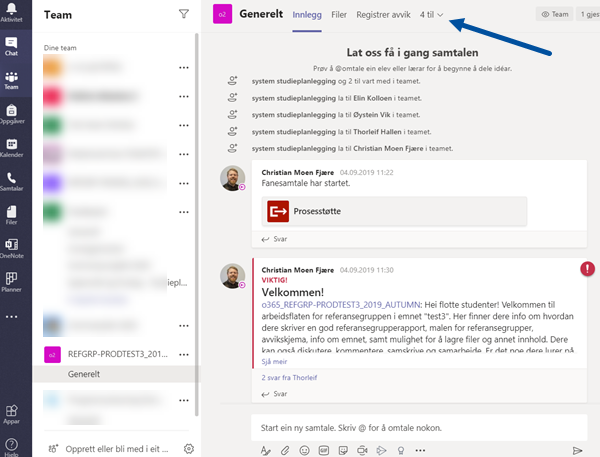
- The following tabs are included:
- Posts: This tab is a discussion board where all the group members may create and answer threads. Use this tab to ask questions and discuss topics with your course coordinator and other team members.
- Files: This tab contains a template you can use to write the reference group report. The tab works like a folder in which you may upload and download files to use in your work.
- Registrer avvik [Register deviations]: This tab redirects you to the "Speak up!" page in Innsida, where you will find information about how to report "censurable conditions" that are not course-related. This can be issues regarding unwanted personal attention or unacceptable conditions tied to health, safety, and the environment. Such deviations should not go in the reference group report, but rather be reported through the "Speak up" page.
- Referansegrupperapport [Reference group report]: This tab functions as a text editor, in which you can fill out the report template together. However, you are free to write the report in a different text editor.
Here is what the template looks like (clicking the link starts downloading a word file). - Les om referansegruppe [Read about reference groups]: This tab redirects you to the quality assurance system's page at innsida, where you will find general information about reference groups and how your work should be conducted.
- Om emnet [About the course]: This redirects you to the course’s info page at ntnu.no.
- Prosesstøtte [Process support]: This tab is used to submit the final reference group report. It also includes a list of all members of the team.
Submitting the report
When the report is finished, you submit it to the course coordinator through the "Prosesstøtte" [Process support] tab (1). Click "Send rapport til emneansvarlig" [Send report to course administrator] (2). A menu will appear to the right, where you choose the report file (3) and click "Send til emneansvarlig" [Send to course administrator] (4). The course administrator will the be notified, and will upload it to their course report. NB: When the course administrator uploads the report, the team will be dissolved. Remember to download any documents you may want to keep.
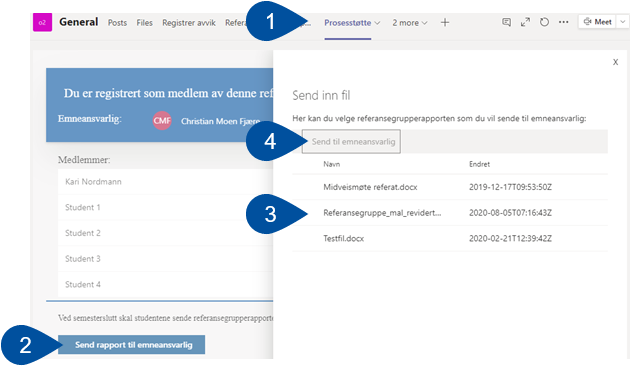
Public assessment
- If the course coordinator believes that the reference group cannot be published as is, because it contains sensitive information or discusses deviations that do not relate to the course itself, they may send the report to a public assessment.
- All faculties have a contact person for the public assessment of reference group reports, who deals with such instances. You can find your faculty's person in the KASPER contact wiki.
- The public assessment committee handles any errors and necessary corrections, contacting the students if needed. If the committee finds the report not suitable for publication, it will be archived and kept hidden from public view. In this case, anyone who wishes to view the archived report will have to formally request access.
