Advanced literature search - Kunnskapsbasen
Advanced literature search
This page provides information from the NTNU University Library about how you can do more advanced searches to find sources you can use when you write a paper.
Norsk versjon - Avanserte litteratursøk
Once you begin specializing and deepen yourself in a subject you may need to do a more advanced search. A simple search at Oria.no might give you overwhelmingly many results. To find specific literature within your field try using databases that provide you with access to articles.
We usually divide articles into two main types: original articles / empirical studies and literature studies / reviews. Original articles present new data from e.g. surveys, experiments or interviews. Literature studies compile and interpret findings from existing studies. The articles are, as a rule of thumb, published in journals and the journals’ contents registered in the databases.
This page provides information about:
- The characteristics of various types of journals
- How to search databases wisely to find the articles you need
- How to present articles in a table format
Types of Journals
Articles are, as a rule of thumb, published in journals and there are several journal categories.
We have for example:
- Popular scientific journals
- Academic journals
- Scientific journals
As a rule of thumb do not use popular scientific sources in an academic text, but academic journals and scientific journals may be used.
The purpose of a scientific article is to present new knowledge as opposed to an academic article that intends to make already accepted knowledge better known.
Review Journals
These journals specialize in summarizing overview articles, often with a compilation of existing research results and theory.
Peer-reviewed
These articles have been peer-reviewed and therefore have a seal of approval.
How to do an advanced literature search?
Find good keywords
It may prove difficult to find the right words when searching for information. Therefore, you may want to create a list beforehand and then try to find the synonyms of those keywords before you begin. The articles are usually in English so you must find good and correct English words. You can use a dictionary for support if needed. NTNU University Library subscribes to Ordnett.no.
Example: You want to investigate whether gender impacts dropouts in high schools. Your list of search words might look like this:
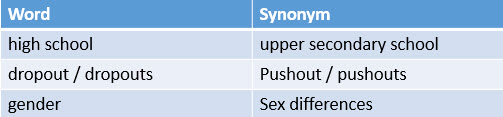
At times, you will find additional keywords while making the initial search. You can add them to your list. Finally, you have a list ready to use when you make your final searches.
How to combine keywords?
Phrase Search
If you want to match words in a certain order, it is beneficial to use the phrase searches. If you are searching for high school, you get results on high by itself and school by itself. This may give many results irrelevant to what you are looking for. To get results on the combination use phrase searching “high school”.
Field search
In most databases, you can choose to search within a specific field. This is called Advanced Search in many databases. If you search by using the author field, you are basically telling the database that you only want to get results of what the author has written, and no documents that are about the author. You can search one or more fields at a time.
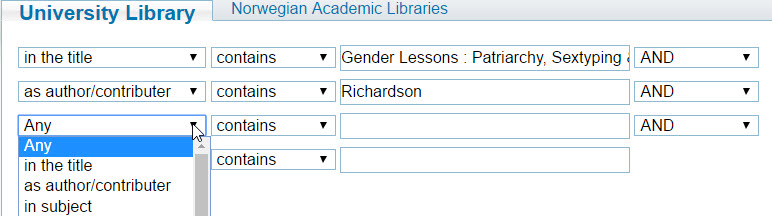
Truncation
Truncation or shortening of words is an efficient way to search for words with different suffixes. You simply add a truncation symbol after a part of the word. There are several truncation symbols: ? and asterisk (star) are the two most common truncation symbols. ! and $ also exist.
Some databases will also let you use truncation at the beginning of the word (left truncation), and inside a word. The help function in a database will tell you about your options.
Examples of
- Right truncation: child? retrieves child, child's, children, childhood, etc.
- Truncation inside a word: wom?n retrieves both woman and women.
Combining search with AND, OR, NOT
Combination searches (Boolean operators) are an important function when searching in databases. You can limit or expand your search by using the Boolean search technique. Use Boolean operators between words or search boxes.
The most common ones are AND, OR, NOT.
Below you can see examples of the Boolean search technique.
AND
Search string with the words: history AND norway has results where both words are included.

OR
Search string with the words: Advertising OR advertisements. Usually used to combine synonyms or topics. Results include both or one of the words.

NOT
Search string with the words: farm animals NOT horse
Used to exclude a word (reduces number of results). Should be used carefully. You risk losing too much.

Proximity Operators
By using proximity operators you can write that you want words close to each other but not directly after the other as with Phrase Search. Proximity operators allow you to focus and increase the precision of your search.
You can get a good overview of which proximity operators to use by searching for “PROXIMITY” under “HELP” in the various databases.
Examples of common proximity operators are:
- NEAR/ x
- W / x “located”
- PRE / x “precedes city”
When searching for example oil pollution north sea most databases automatically put in “AND” between each word, resulting in articles that contain the words regardless of distance. You will then have a result list where there might not be any correlation between the words.
By for example, searching the database Scopus for oil W/1 pollution W/2 north W/0 sea you will get results as “OIL POLLUTION IN THE NORTH SEA” or “POLLUTION OF OIL IN THE NORTH SEA” etc. This increases the precision of the search.
Systematic search
Some are required to have a more systematic approach to searching. This is very common in the health sciences, but also in other disciplines. It could prove beneficial to use a search documentation form which can be found on the page “Skjema for litteratursøk” (in Norwegian).
Contact
- Marit Brodshaug - if you have feedback regarding the content on this page
- Contact your local library- if you have other questions
To order or see an overview of your loan, you must log in Oria.
Follow our Innsida channel “Nytt fra Universitetsbiblioteket” (“News from the University Library”)

