Tools for brainstorming - Kunnskapsbasen
Tools for brainstorming
This guide is for NTNU instructors.
Norsk versjon: Verktøy for idemyldring
Topic page: Plan, administrate and evaluate teaching
Services for Gathering, Organizing, and Visualizing Information
With these services, you can gather, organize, and visualize content in advance or together with students. They can be used to prepare for a new topic, provide an overview during the course, or summarize at the end. Mind maps, for example, can be useful when students are in a brainstorming phase and need to clarify and visualize their ideas. Mind maps can also serve as a study technique where students organize their notes and gain an overview.
Sometimes using pen and paper might be most suitable. However, digital tools offer advantages such as the ability to:
- change content quickly
- share content
- archive content
- export content in various formats
Taskcards
Taskcards is a virtual interactive online board where instructors and students can collaborate in real-time to create, discuss, and organize content. Taskcards have numerous applications, including:
- as a tool for co-writing and brainstorming
- for gathering and organizing course content
- building an academic portfolio
- facilitating group work
- as a digital learning resource
A board can be shared publicly, and contributors don't need to log in to participate. You can control whether others can edit, comment, react, or just view the board.
Taskcards are used in web browsers on computers or mobile/tablet devices, or with a mobile app.
NTNU has a full license for Taskcards for employees. Students can edit boards that is shared with a link.
MindManager
MindManager is a mind mapping tool that allows you to collect, organize, and visualize thoughts and ideas in different types of maps. The maps can, for example, help to:
- map associations
- visualize structures in course content
- create outlines for assignments
- analyze processes
- plan projects
MindManager is available on the program farm or can be installed on a computer.
NTNU has a full license for MindManager for students and staff.
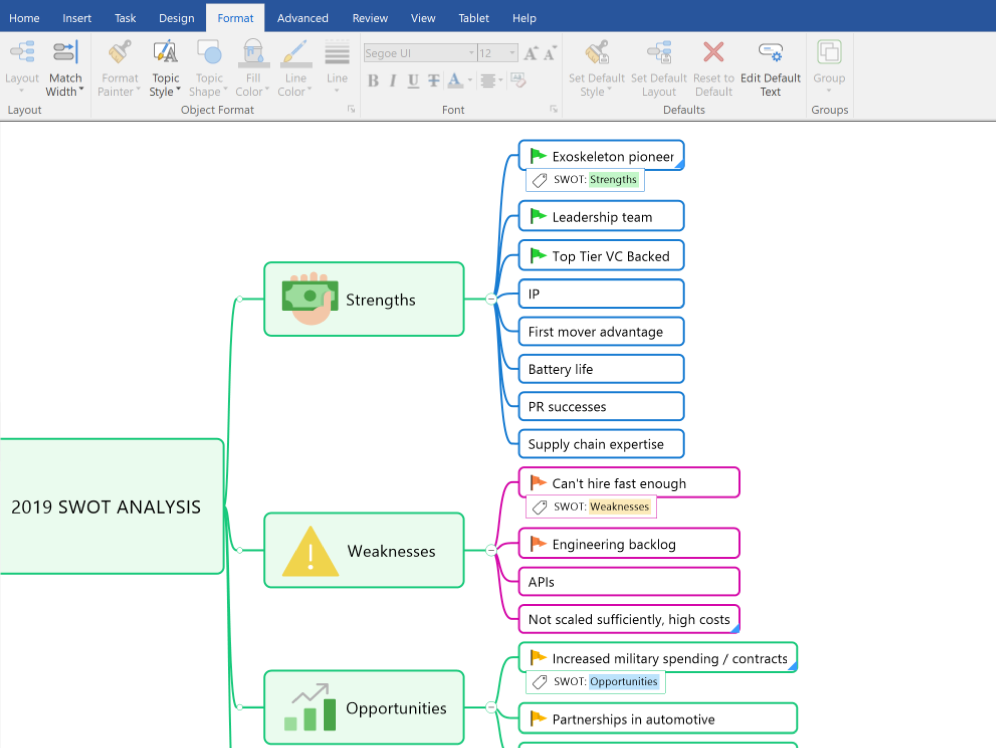
OneNote: The All-Purpose Tool
Microsoft OneNote provides the ability to digitalize, share, and structure all types of notes and multimedia content: links, images, graphs, illustrations, texts, etc. Therefore, it can also be used for various brainstorming and visualization tasks.
On the Office Training Center you will find instructional videos on how to use OneNote. The program can be used in web browsers, mobile app, or installed on computers.
NTNU has a full license for OneNote for students and staff.
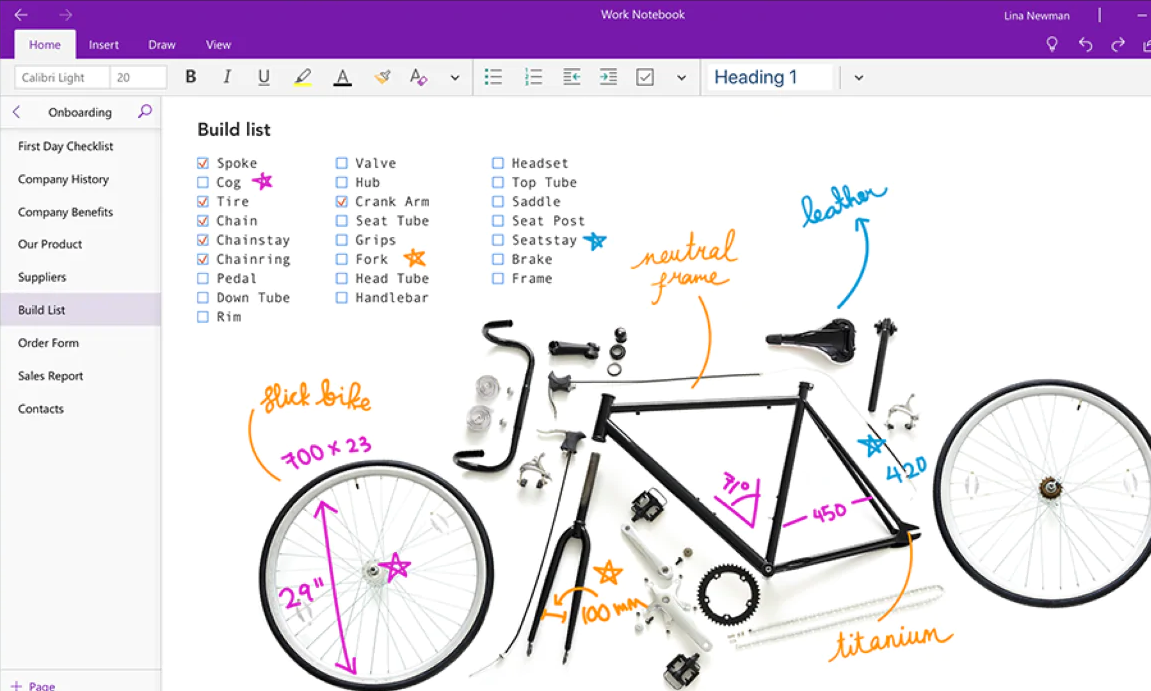
Free Services
There are several online services available for free up to a certain usage limit, but NTNU may not have paid licenses for them. NTNU usually doesn't have data processing agreements with providers of such services either.
Pay special attention to privacy when using free services and be aware that individual instructors and units are responsible for any privacy deviations. Avoid requiring students to register to participate or use the resources you create.
Mindmap
Mindmap is a note-taking, project planning, and idea organization tool. It supports collaboration and sharing, and includes built-in chat. Mindmap offers various possibilities in design and includes templates such as:
- visual study guides
- diagrams
- teaching notes
Mindmap is used in web browsers.
See instructional videos on how to use Mindmap on YouTube
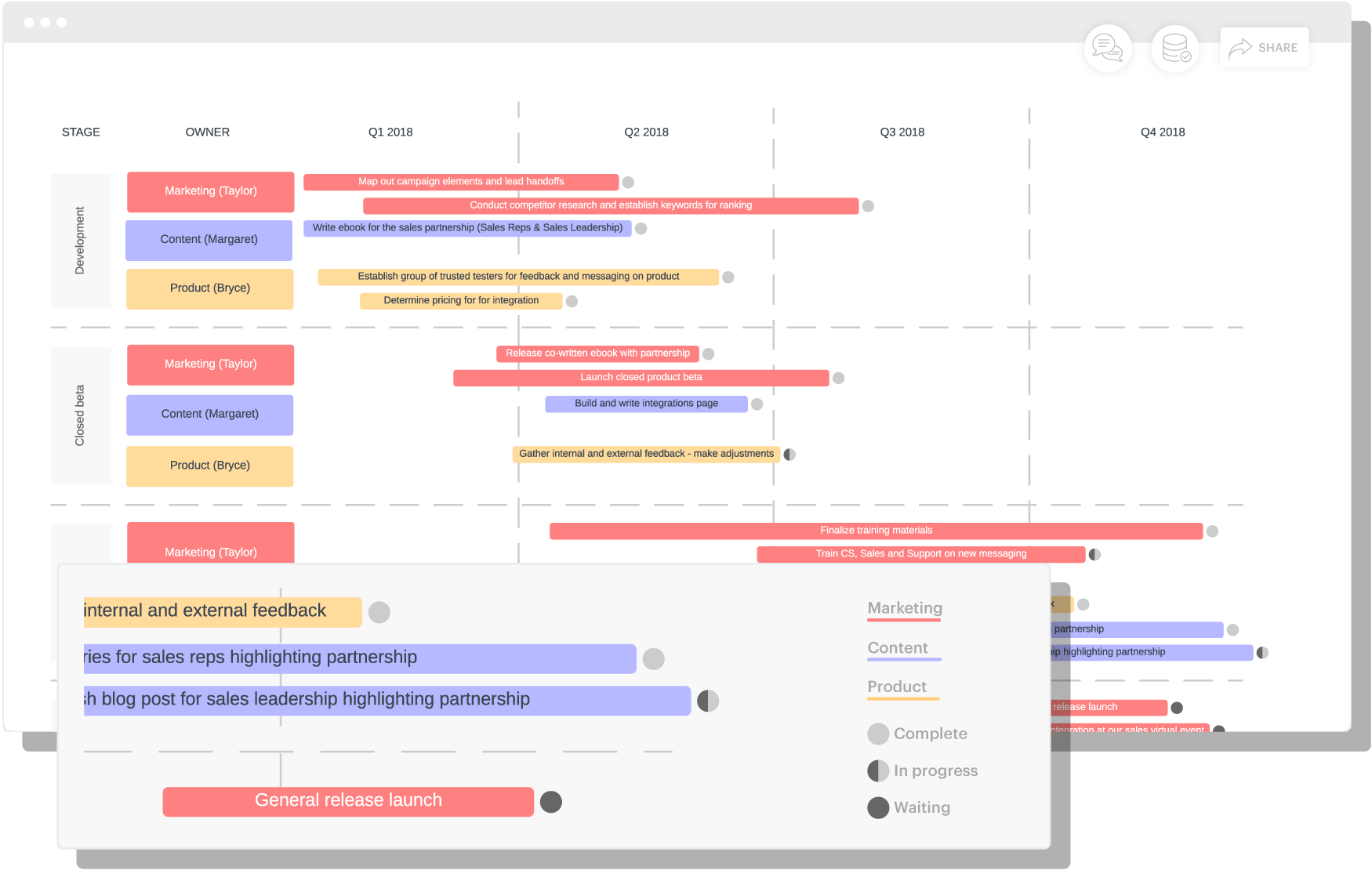
Scribblemaps
Scribblemaps combines brainstorming tools with mind mapping tools (structure). This involves having an image/map as a base and letting students add information and comments related to specific areas on the image/map.
It can be used to create interactive maps of geographic areas and link information to them.
Scribblemaps is used in web browsers.
Contact
For assistance, reach out to the Section for teaching, learning and digital services (SLD) through NTNU Help.
