Teams - make calls - Kunnskapsbasen
Teams - make calls
Teams is used to make and receive telephone calls at NTNU. On this page you will learn how to call using Teams.
Norsk versjon - Teams - telefoni
Topic page on Teams|Topic page on Microsoft 365
Call a phone number
If have your own landline number at NTNU, you get extended voice functionality in Teams, through an integration with the telecommunications network. You can thus make and receive all types of calls in Teams, including calls to landlines and mobile phones.
- Select the Calls tab.
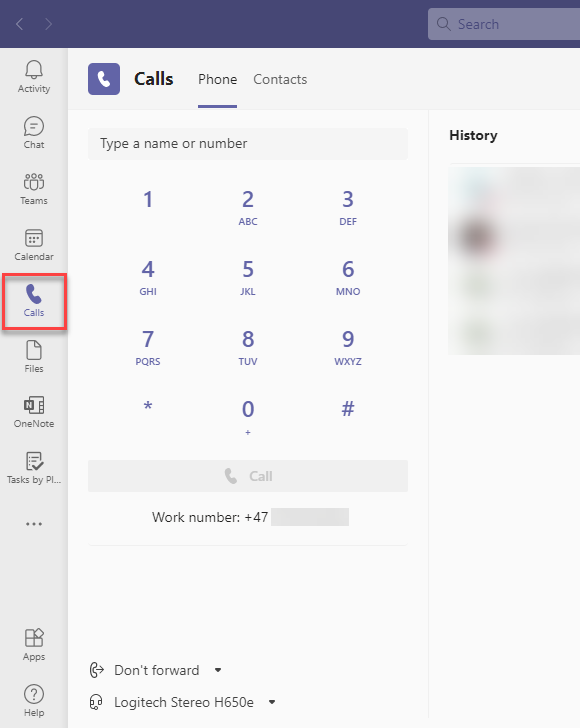
- Enter phone number using the dial pad.
(only visible if telephony is activated for your user) - Click the Call button.
Make calls from chat
Select Audio call or Video call to call someone from a chat.
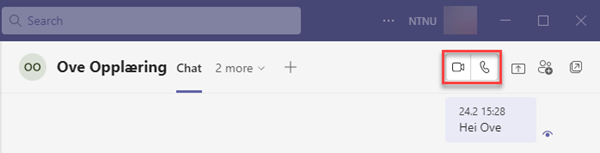
Make calls from search bar
Enter /call followed by phone number or name in the search bar, and press ENTER to call.
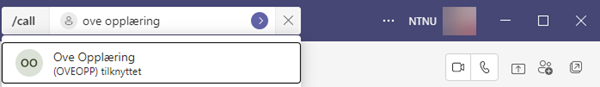
Opt-in/opt-out of call queue
If your phone number is linked to a call queue, you can choose whether you want to receive calls from it.
- Select Settings
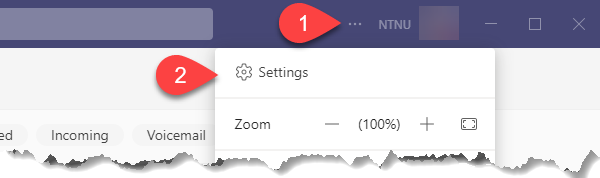
- Select Calls
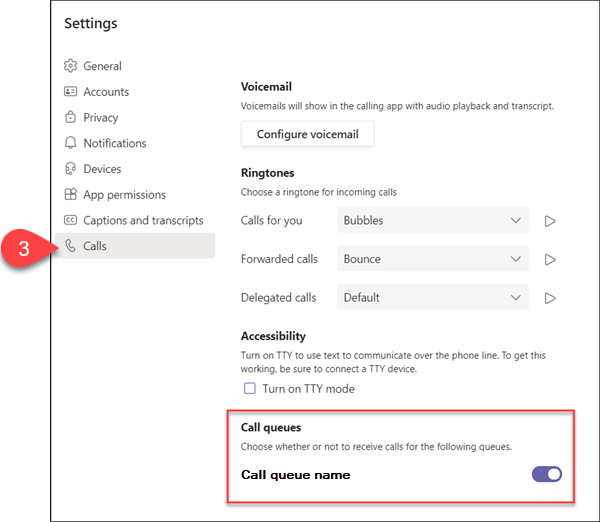
- Opt-in/opt-out of call queues as desired.
Learn more
You will find more information and training materials at Microsoft.
Contact
Orakel Support Services can help you if you have questions or encounter difficulties.
