Mentimeter - Kunnskapsbasen
Mentimeter
Mentimeter is an online student response system, which enables simple and user-friendly audience interaction. Teachers can create numerous types of questions or tasks, and students participate with their mobile phones or computers. Results are shown in real-time as graphs or illustrations. Use Mentimeter to activate your students, facilitate discussion or check the mood.
Norsk versjon – Mentimeter
Topic page: Plan, administrate and evaluate teaching
How can I use Mentimeter?
You can use Mentimeter in different ways depending on what you want to achieve.
- Do you want to "warm up" students at the beginning of the class? Or get the students' attention so that they feel engaged and connected despite being online? You can, for example, ask your students about where they are participating from and display the answers in a word cloud. Or you can ask students about how engaged they are in today's theme and show the answers on a scale of 1-5.
- Want to know if students understand their homework and find out if they're prepared for today's class? You can start the lesson with a quiz and then see if there's a common issue you need to explain further to make sure everyone understands.
- Is everyone involved and understanding the class or do the students want you to explain something again? You can hold a quiz, or ask students to rate what's most important that you go through again.
- You can use Mentimeter with students as a brainstorming tool. Students enter their ideas around the theme or problem, which are collected visually in a word cloud. In this way, the students also get to see each other's thoughts and ideas.
- Do you want to know the students' opinions on a topic? You can ask an open-ended question in Mentimeter where you ask students' opinions about a topic. The students can then go together two and two and discuss the answers that appear.
- You can also use Mentimeter to wrap things up with the students at the end of the lesson. What did they learn? What do they still not understand? What are they looking forward to learning more about?
NTNU doesn't offer full support for Mentimeter, but there is help available from Mentimeters own Help Center.
How NTNUers do it
Ingrid Bondevik and Malin Bakke Frøystadvåg, Department of Language and Literature, have used Mentimeter in several courses. They use it to show students how their understanding of a topic has changed during the module. They used the word-cloud question in Menti and got the students to enter what they thought were keywords about the topic just before they started working on the topic. Finally, after the topic was over, she repeated the question and created a new word-cloud again, then the students could see how their understanding of the topic changed and how much knowledge they had gained.

Picture of the work cloud before the topic.
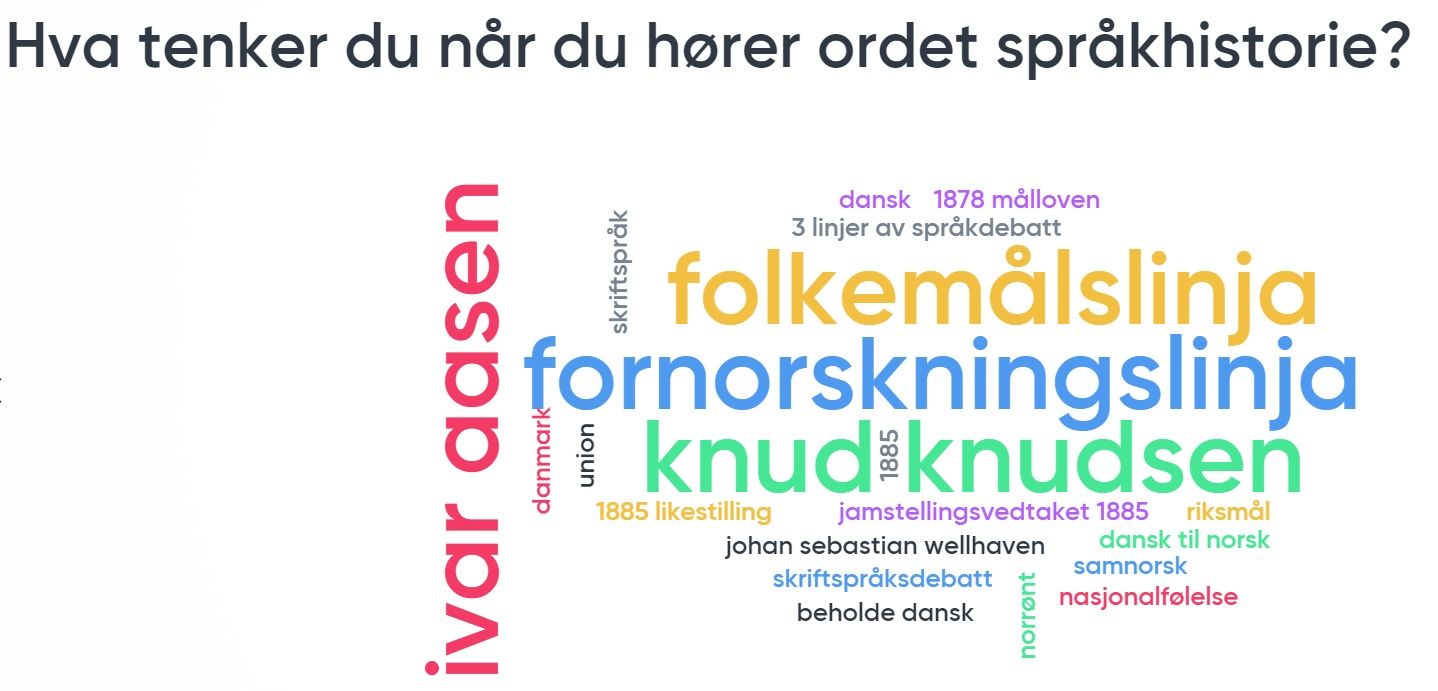
Picture of the word cloud after the topic.
NTNUs Mentimeter Webinar
Mentimeter held a webinar for NTNU staff in February 2020. You can see a recording of the presentation here.
How to get started
Here are a couple of links that can help you get the most out of Mentimeter and best practice:
- Getting started with Mentimeter
- Tips on live presentation or survey
- How to share presentations with your colleagues
- Mentimeter's blog
- Mentimeter's accessibility statement
Intergration with other tools
Mentimeter can easily be used as part of an online teaching session with Blackboard Collaborate or other video conferencing service. By sharing your sceen in Collaborate and giving students the code to your Menti you can view the results of your Menti live and as part of your teaching.
Access
Do you already have a Mentimeter account, and want to reuse it with the NTNU license?
- Log in to your existing account and change the e-mail address to your NTNU e-mail address.
- Log out, and back in using the button below.
Help and support
NTNU does not offer support on Mentimeter, but there is an online knowledge base.
License information
Site license: Available to all employees and students.
Used primarily by teachers at NTNU.
Note that the program can only be used for academic work and not for commercial work.
Data Processing Agreement
Mentimeter is a collaboration service that requires a data processing agreement.
Status: Signed.
Supplier information
Manufacturer: See more about Mentimeter at Mentimeter AB
Back to the software overview: More software products | Topic: Software


