Install applications from Software Center - Kunnskapsbasen
Install applications from Software Center
From Software Center, NTNU employees can install applications on a Windows PC.
Norsk versjon - Laste ned programvare fra programvaresenteret
Topic page about IT services | Pages labelled with software center
Where can I find Software Center?
Open Software Center by clicking on the Software Center icon on your PC's desktop.
Software Center can also be accessed from the Start menu. Search for "Software Center".
How to use Software Center
Applications
Here you will find all available programs to install.
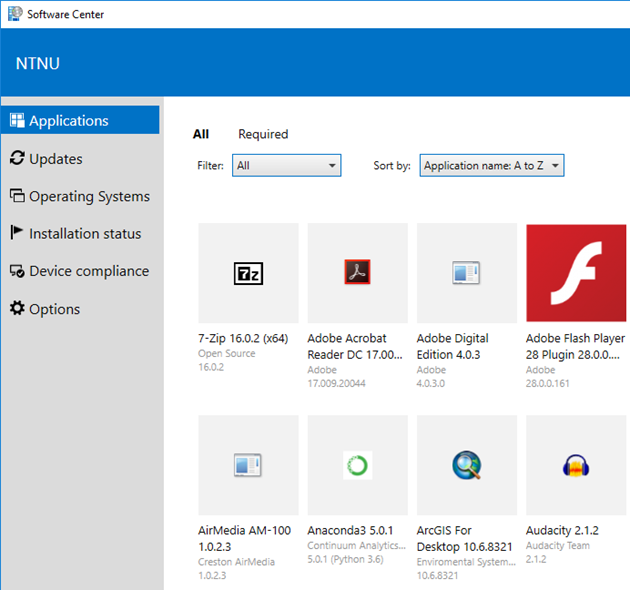
Select the program you want to install and select "Install" in the window that appears.
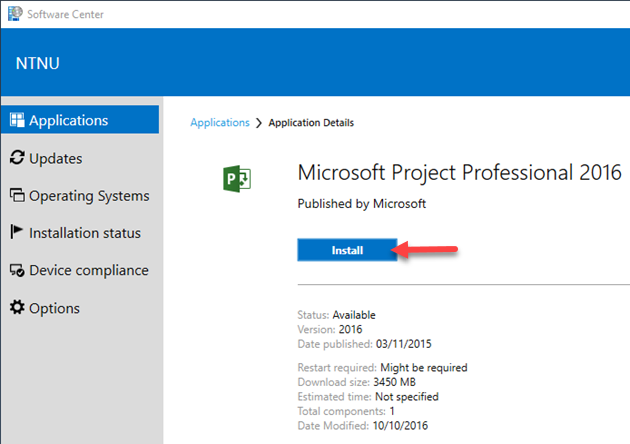
Installation status
This is where you find the list of programs installed on your machine through Software Center.
If desired, you can uninstall an application that is already installed. Select the program you want to uninstall and click "Uninstall."
Here you will also see if an installation is successful or not. Installations that are unsuccessful can be restarted by clicking "Retry".
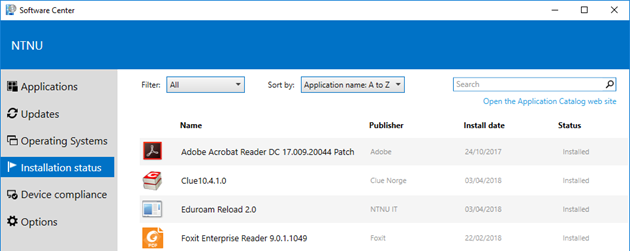
Device compliance
A check is made to see if your PC has the correct settings for access.
Options
Settings for Software Center on this computer.
- Work information: You can choose when you want your your PC to be updated. For example: You work from 08:00 to 16:00 Monday to Friday, and do not want to be disturbed during this time period. By selecting a timeslot and weekdays for working hours, you make sure you will not get interrupted with updates while working. There are of course updates that must be prioritized from time to time, but you can adjust some settings yourself. See point 3 for more info.
- Use Power management to decide if you want to allow the IT department to control power options on your computer. Example: NTNU decides that we will be more environmentally friendly and therefore machines will be turned off at night.
- Computer maintenance: Here you can decide whether automatic installs, uninstallations and restarts only will take place outside your working hours or not. You can also tick the bottom box if you want to disable the software portal's activities during presentations.
- Remote control : Remote Access and Remote Control settings for this computer. Not applicable, as NTNU uses "NTNU Support", ie "Teamviewer" for remote control.
Available to whom?
Software Center is available to employees who have a Windows PC managed by NTNU IT.
Contact
Orakel Support Services can help if you have questions or if you encounter difficulties.
