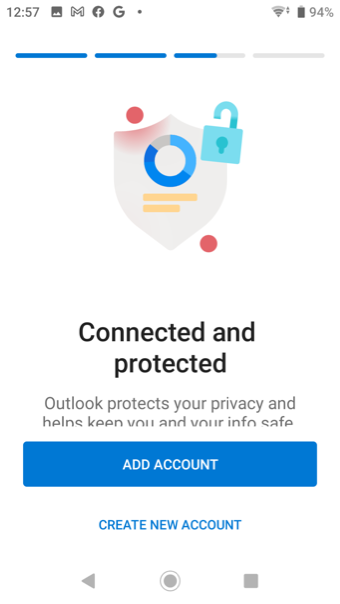Email for Android - Kunnskapsbasen
Email for Android
How to set up your NTNU e-mail for students and employees on Android.
To use your NTNU e-mail on Android it is advised that you use the Outlook app which can be downloaded from Google Play.
Norsk versjon - Epost for Android
Topic page about IT services | Pages labeled with email
Innholdsfortegnelse [-]
Outlook for android
Download the Outlook app and open the app.
When first opening the app you will be met by a greeting and the option to add an account.
Click Add account.
Fill in username@ntnu.no in the enter your email section.
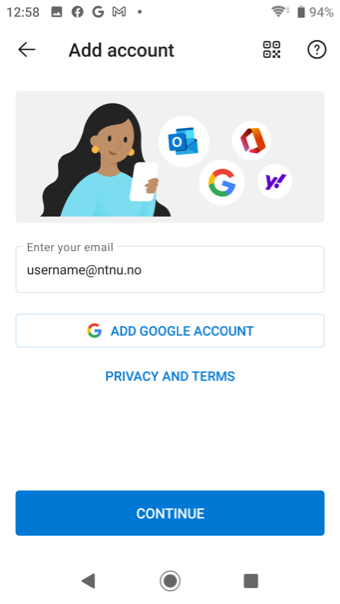
After adding your e-mail you will be redirected to FEIDE.
In the FEIDE portal login using your NTNU username and password.
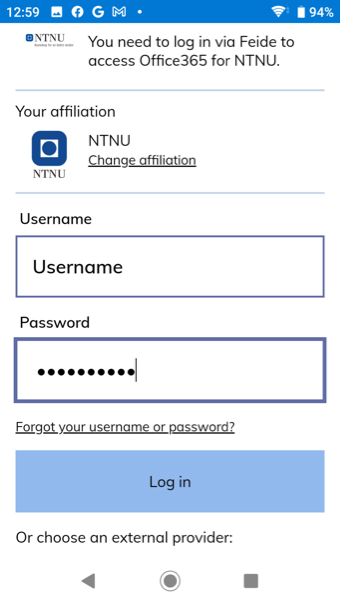
After logging in with FEIDE your NTNU e-mail account should be added to the Outlook app.
See also
Contact
Orakel Support Services can help if you have questions or if you encounter difficulties.