Captioning videos - Kunnskapsbasen
Captioning videos
Captioning videos is a requirement as part of current regulations for universal design. At NTNU, we have several tools that can simplify subtitling of videos.
Norsk versjon: Teksting av video
Captioning in Panopto
NTNU's video platform Panopto has automatic subtitling built into the platform. The quality of the subtitling is gradually improving, and today works quite well in Eastern Norwegian and dialects close to Bokmål. In English and other more widely spoken languages, such as Spanish, it works very well. It is easy to switch on subtitles on your own videos in the platform.
This is the easiest way to add subtitles to a video, but you must be aware that in Norwegian dialects there is a need to correct a good part of the subtitles.
Read more about how to add automatic subtitles in Panopto.
Captioning with Speech to text
Speech to text is an NTNU-developed service for automatic transcription using artificial intelligence.
Speech to text is an automatic transcription service using Whisper from OpenAi. Whisper recognizes 98 different languages, including Norwegian and English. You can either transcribe text in the same language or translate into English.
Speech to text can be used to transcribe all types of audio and video files, such as audio recordings, recordings from Zoom or Panopto.
Read more about Speech to text and how to use it here.
Captioning with UiO's Autotext
NTNU has access to the University of Olso's text service Autotekst. Log in via Feida. This is now available and gives very good results in Norwegian.
The service runs as an application in the browser and subtitles can be downloaded in srt format which can be published on relevant platforms. The service is a pilot and currently has no cost for NTNU employees.
This service provides good quality subtitles, and if you upload the .srt file to Panopto, you can edit any errors that may have occured.
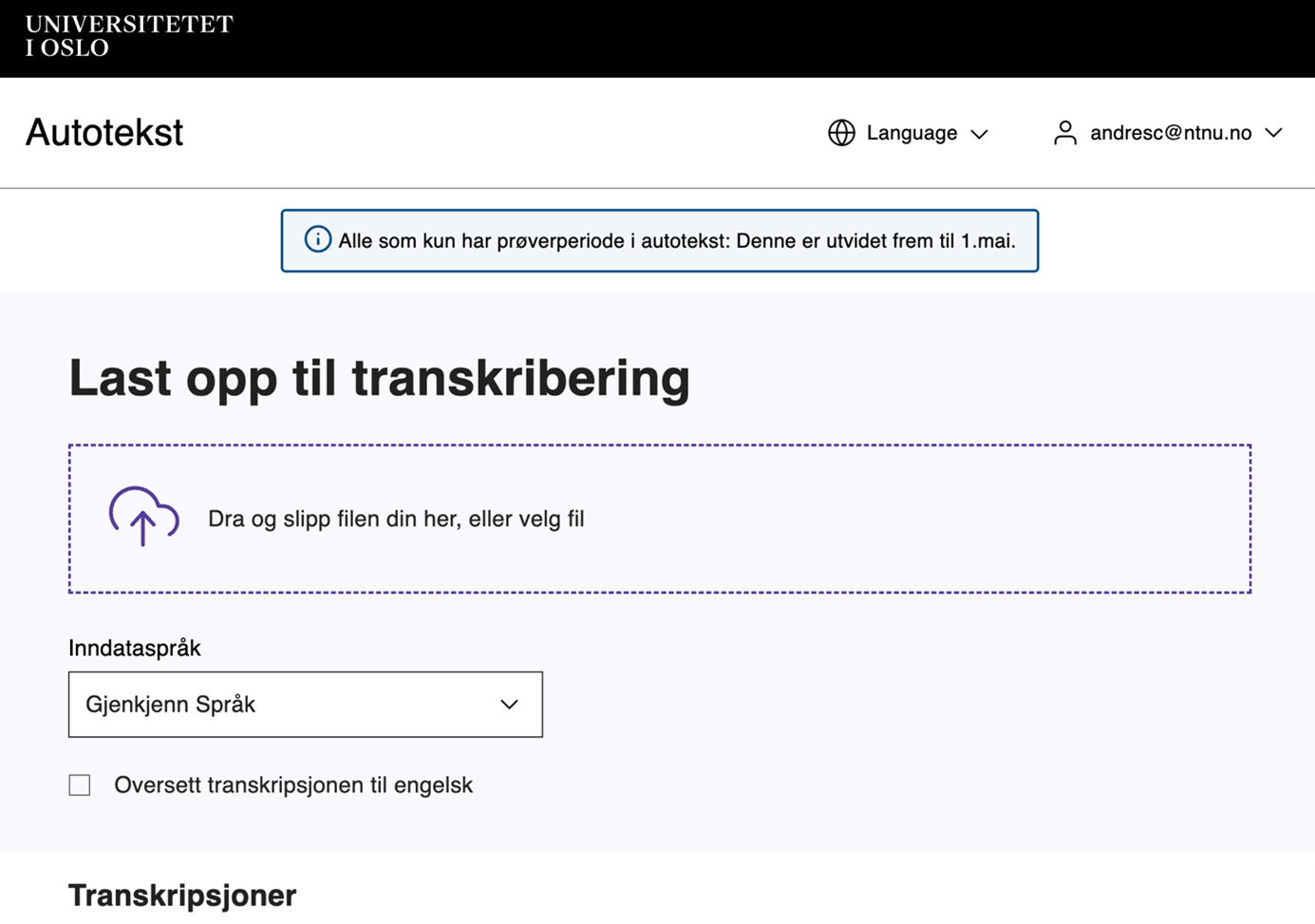
Manual subtitling through Amberscript
NTNU has a temporary agreement with Amberscript regarding manual subtitling of videos.
This has a cost and there are limited funds available for this.
The Section for teaching, learning and digital services administers the service and manual texting currently has a cost of approx. NOK 42 per minute (as of 1.5.23).

Contact
If you have questions about subtitling or want to know more about the Amberscript service and get access to it, contact the Section for teaching, learning and digital services via NTNU Hjelp.
