Blackboard Ally - for students - Kunnskapsbasen
Blackboard Ally - for students
Norsk versjon: Blackboard Ally - for studenter
Blackboard Ally is a tool that controls and contributes to Universal Design of teaching materials.
Blackboard Ally makes it easier to improve accessibility in teaching materials and lets students take control over the content in their subjects themselves. Students can use Blackboard Ally to download content in filetypes that suit their needs.
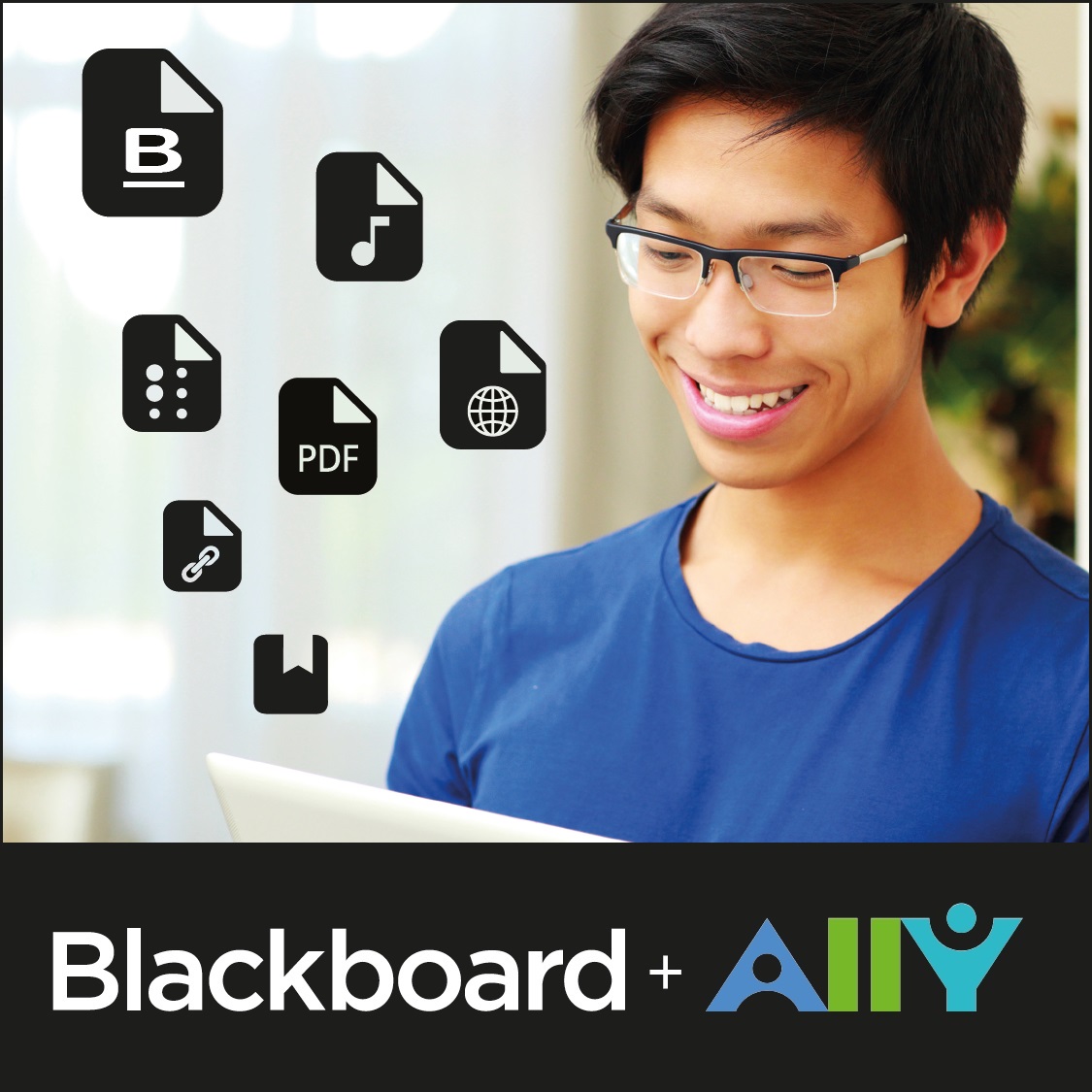
Alternative formats available i Ally
Students can download all files from their teachers. These can be downloaded in different formats. For instance, presentations can be downloaded as audio files where all text from the original file is read to them.
You can download alternative formats of these filetypes:
- Microsoft Word
- Microsoft PowerPoint
- OpenOffice
- HTML
At the moment you can only download teaching materials in alternative formats, which means that this solution is not yet available for student content like submitted papers.
How to download alternative formats?
To download files from Blackboard in alternative formats, you press the Ally-logo, which looks like the letter A, placed behind the name of the file in question. Then a window will appear, showing the alternative file types. Choose your preferred format and press “Download”.
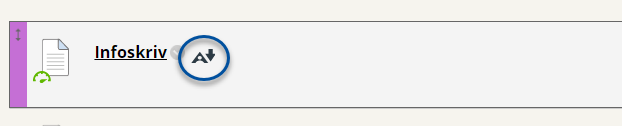
The alternative formats you can download are:
- PDF – Scanned, searchable and with reduces file size.
- Tagged PDF – Customized for usage of assistive technology
- Audio file – MP3
- HTML – Customized view in the web browser
- Electronic Braille – For reading on electronic braille displays
- ePub – For viewing and noting in e-book-reading
- Beeline – Version for faster and focused screen-reading
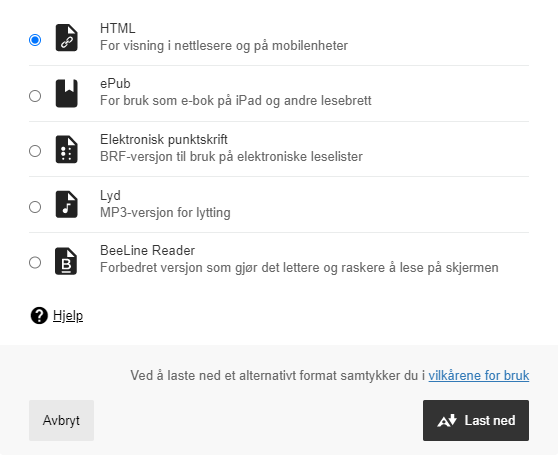
Do you want to know more?
- Blackboard student sites - https://help.blackboard.com/Ally/Ally_for_LMS/Student
- NTNU Accommodation - https://i.ntnu.no/tilrettelegging
- Universal design of digital learning resources - https://i.ntnu.no/wiki/-/wiki/English/universal+design+of+digital+learning+resources
Contact
Contact the Section for teaching, learning and digital services (SLD) for help with Blackboard. Contact us through NTNU Help.
