Wireless network for visitors - Kunnskapsbasen
Wireless network for visitors
The guest network is made for visitors who can not access Eduroam. Students and employees should use Eduroam. Norsk versjon: Trådløst nett for gjester.
Looking for something else? See IT help |Pages tagged with wireless
How to connect to NTNU guest
Step 1
- Click on the wireless icon on your taskbar (on your machine)
- Select ntnuguest in the window that appear and click Connect (Koble til).
It looks like this in Windows 10
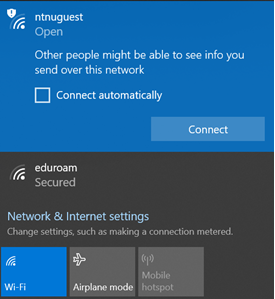
Step 2: Log in
- Open your web browser and this page (shown below) should appear.
- Fill in your email adress and click on submit.

Things you can't access
Note: The NTNU guest connection only gives you limited access to the Internet.
- only allows web traffic (http/https)
- and is for visitors who cannot use Eduroam.
Unless you also connect to through the VPN, you will not have access to:
- MSN
- Remote desktop
See also
Contact
Orakel Support Services can help if you encounter difficulties.
