Submitting bachelor and master thesis - for students - Kunnskapsbasen
Submitting bachelor and master thesis - for students
This article contains information specific for students who are going to submit bachelor's or Master's theses in Inspera Assessment.
Norsk versjon - Innlevering av bachelor- og masteroppgave - for studenter
Topic page about exams | Group submission in Inspera - for students
Bachelor's and Master's theses in Inspera Assessment
Bachelor's and Master's thesis submissions in Inspera Assessment use a default question set which is split into two sections: one section where you enter metadata about the thesis, and one section where you upload the file(-s) and decide on publishing.
When submitting your thesis, you must consider the following:
- Time - Dedicate enough time to finalize and submit your thesis. This neither can nor should be done last minute.
- Finalize - Before submitting, you must go through a finalization process. This is not done in Inspera, but is nevertheless important to make sure you have a finished product, ready to be submitted. Read more in the article Finalizing the bachelor's and master's thesis.
- The thesis will be submitted when the deadline expires - As with many assignments in Inspera, you can upload as many versions of the thesis as you wish before the deadline expires. The version uploaded in Inspera when the deadline expires will be submitted automatically. Any previously uploaded files will be overwritten be the last upload. This means that you can correct any errors in the metadata right up until the deadline.
- Publishing - You decide whether the thesis should be published or not.
- It is important that you do not submit confidential or strictly confidential material in Inspera Assessment. If you don't know whether to submit in Inspera or not, please contact your supervisor and/or department.
Below you will find a step by step guide to the current question set, with explanations to the different fields/sections. Note that the screengrabs show the question set used for Master's theses. The question set used for bachelor's theses is almost identical, but the word "Master's" is replaced with "bachelor's".
Section 1: Information about the thesis (metadata)
This section contains a number of fields where you must enter metadata. The information is used in the grading process, for your diploma, and for publishing the thesis in NTNU Open.
The first window you see in Inspera provides information on the importance of creating a PDF of your thesis, complete with the NTNU-style layout, i.e. finalizing your thesis. Solutions are provided by NTNU Grafisk senter and Skipnes. This article shows how both solutions work. The image below shows you how it looks in Inspera, with a screenshot of how the thesis will look using the NTNU-style layout.
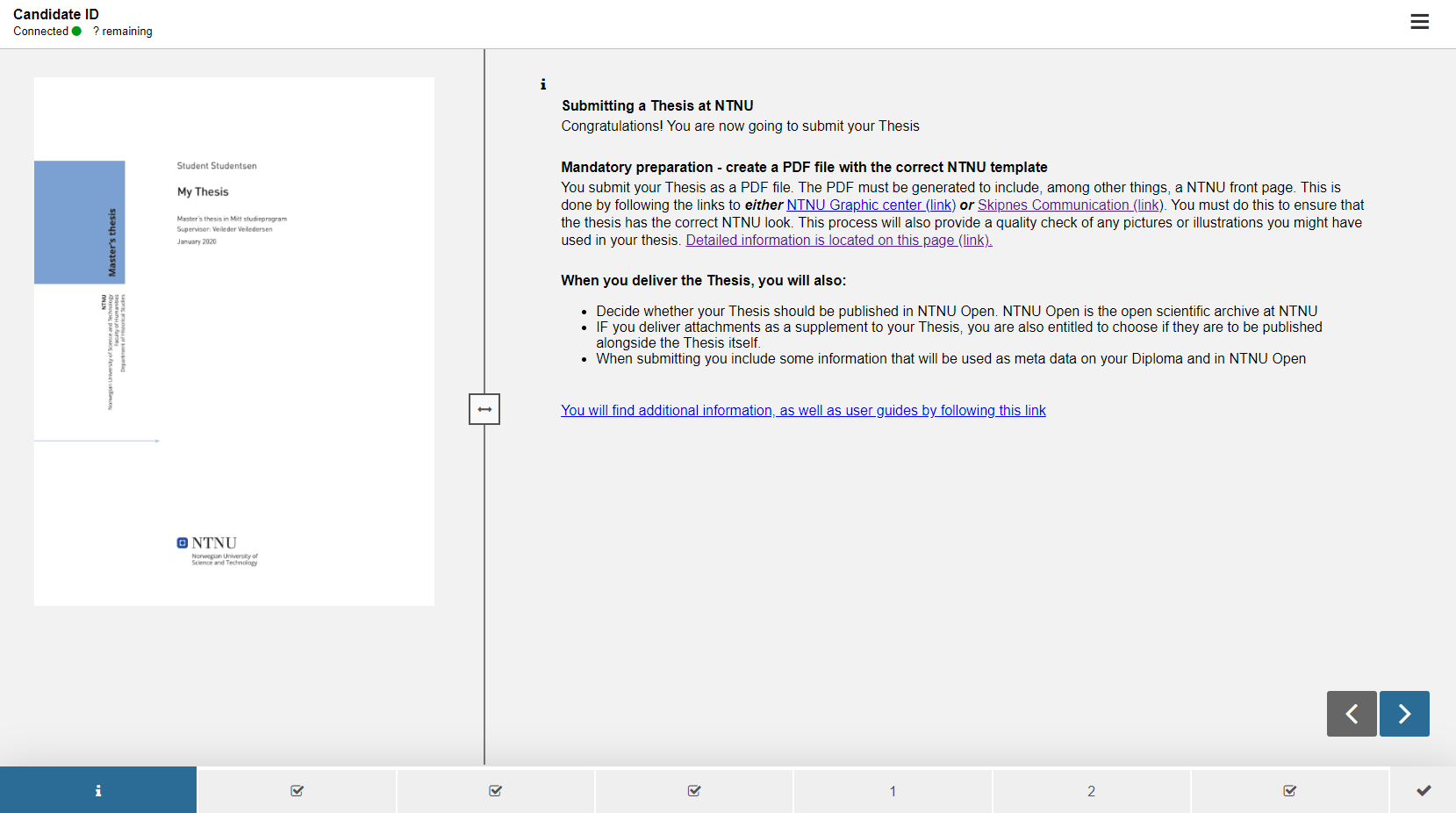
Next, you are asked to enter the title and language of your thesis, as shown in the image below.
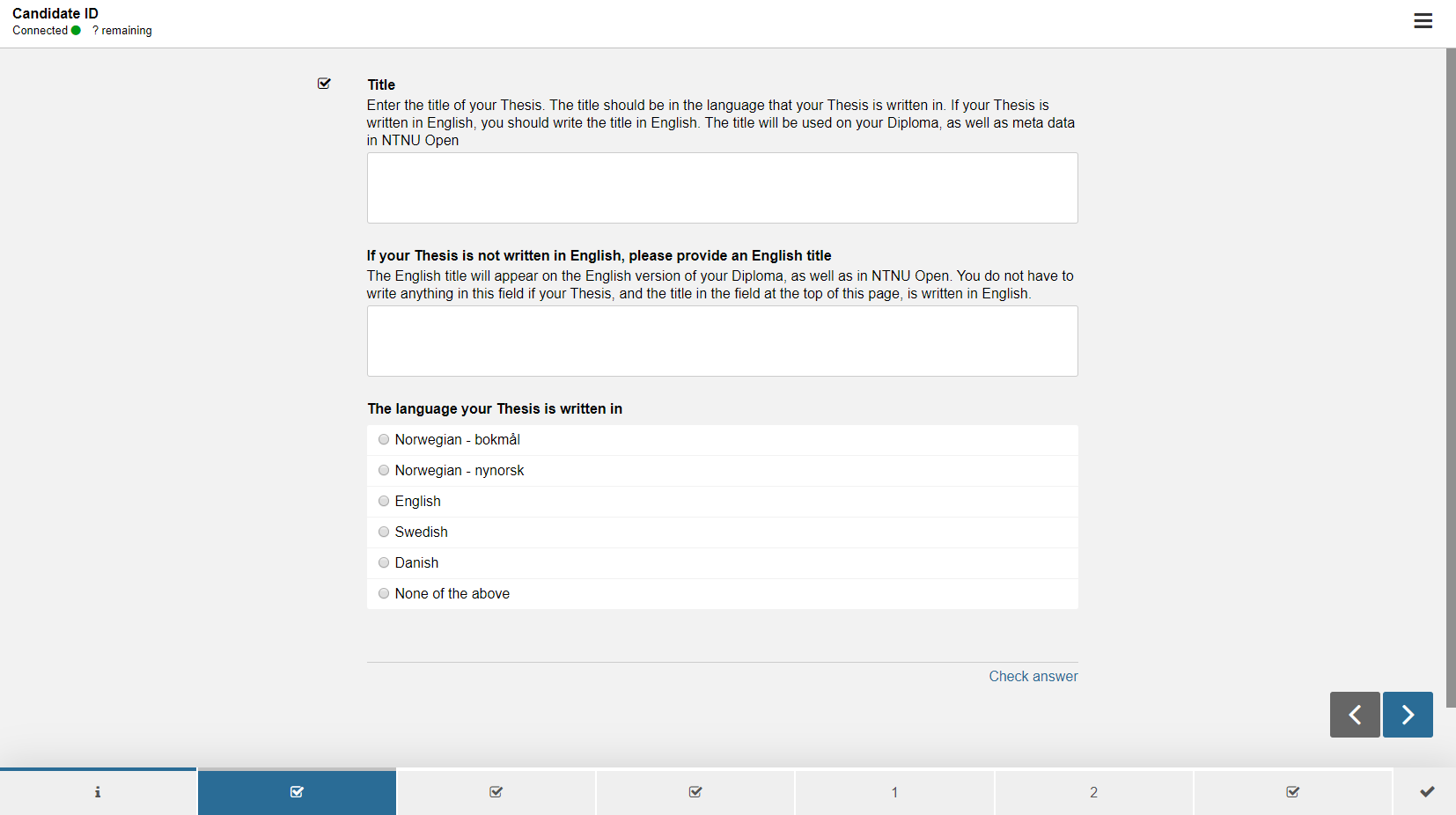
- Title: The title entered here must be identical to the title written in the thesis. If the thesis is not written in English, you can use the field "Title in English" as well. The text entered here will automatically transfer to the student administrative system, and appear on your diploma. Therefore, it is important the the title is correctly entered. If you have a subheading as well, you can add this as "Title - Subheading", if you want both to appear on the diploma.
- Language: Select the language your thesis is written in. This is used for posting and sorting in archiving and publishing.
As a part of the metadata gathered before the thesis is published, you are expected to add an abstract of the thesis, written in a Scandinavian language and in English (see the Academic Regulations, ยง5-8). The abstracts must be identical to the ones included in the thesis itself.
The image below shows the page in Inspera where you must add the abstracts.
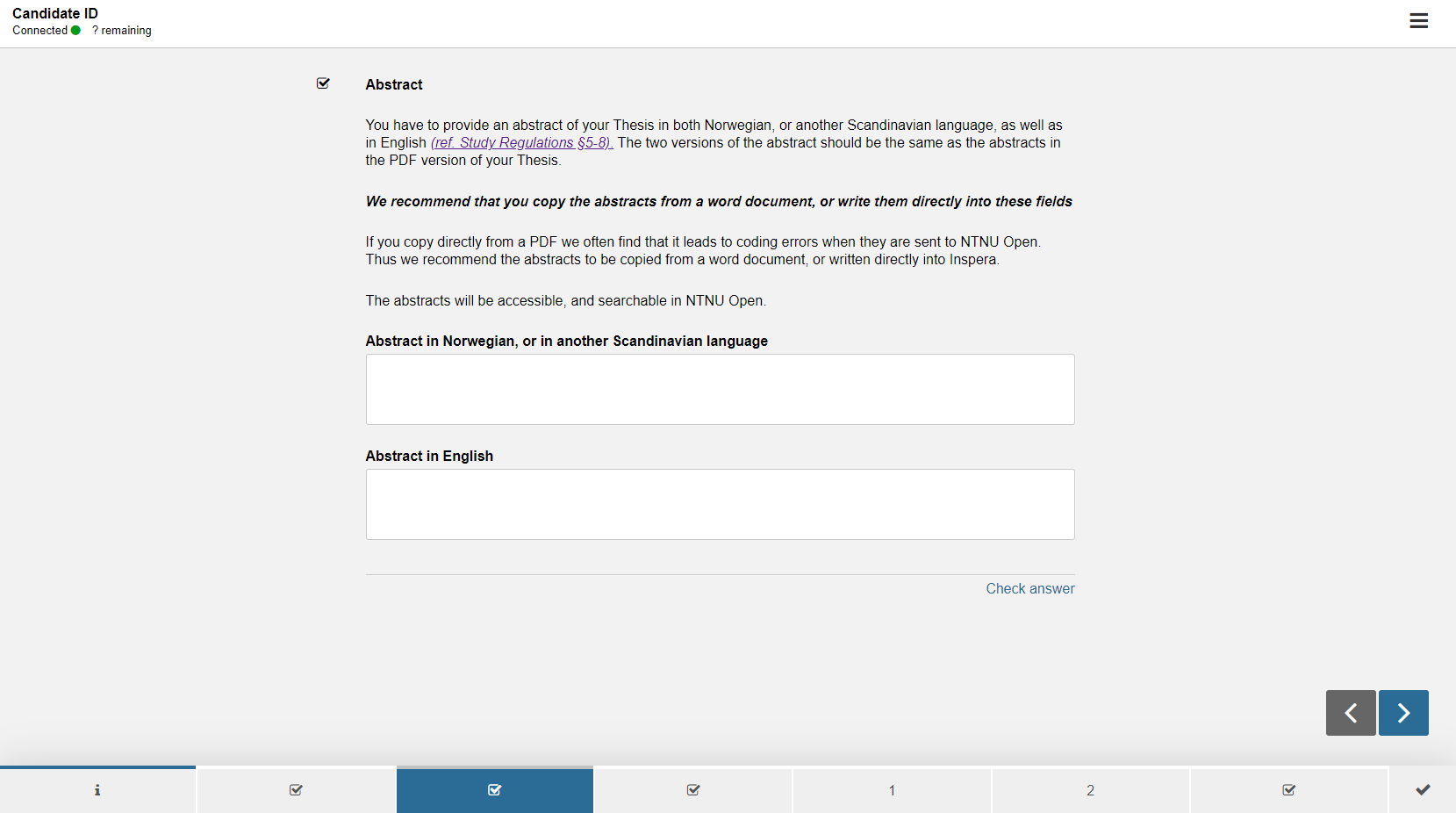
You are also expected to provide the names of those who have written the thesis, i.e. you and any co-authors. You must also provide the name(-s) of the supervisor(-s). The names of authors and supervisors must be written as Last name, First name in order to be displayed correctly in NTNU Open.
The image below shows the page in Inspera where you add information about author(-s) and supervisor(-s). There is also an example of correctly entered information in Inspera.
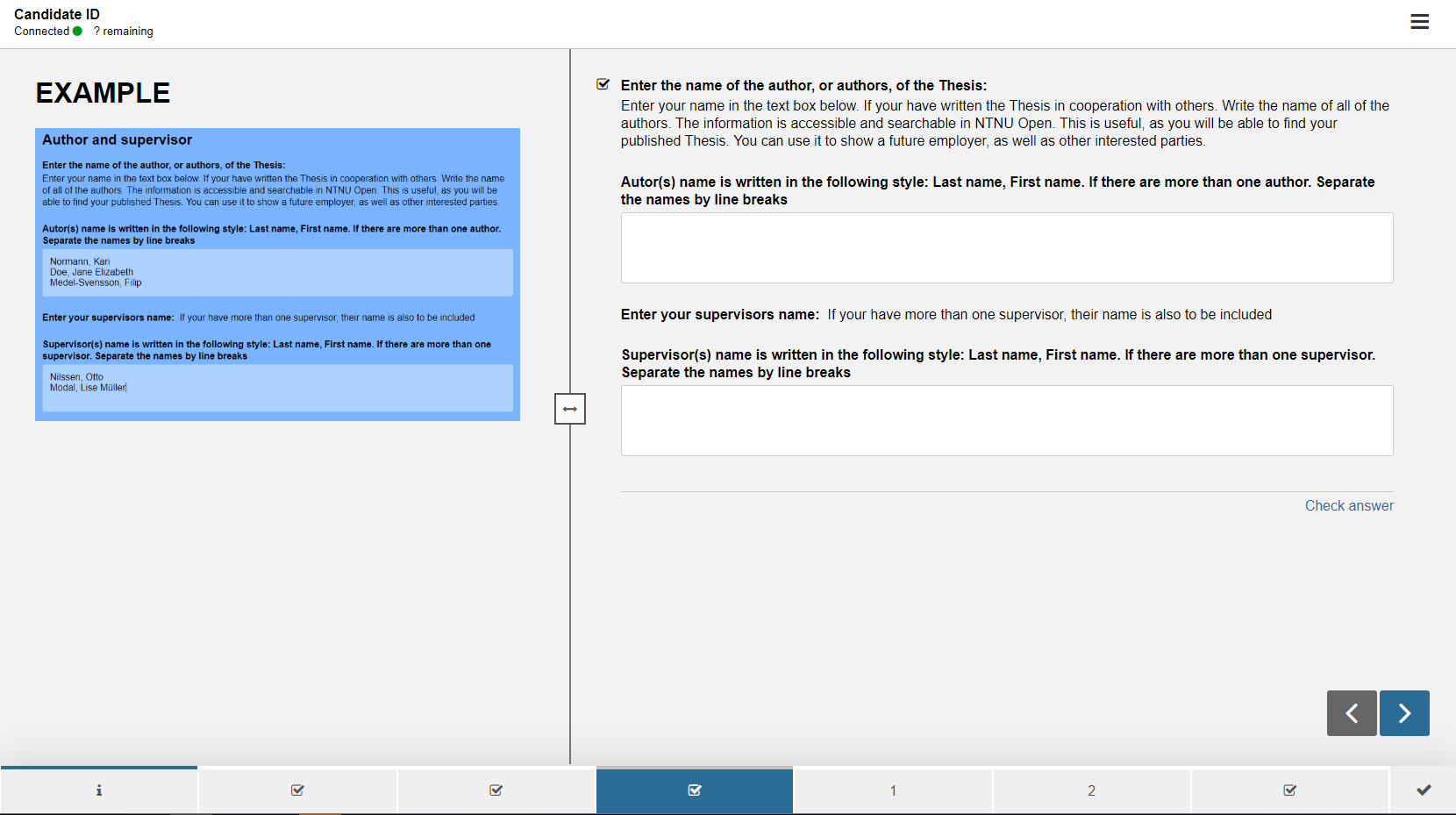
Section 2: Upload the file-(s) and consent to publication
When you have entered the required metadata, it is time to upload your thesis and any attachments. The thesis must be saved as a PDF, and it should have an NTNU front page, as mentioned previously in the question set. See the article Finalizing the bachelor and master thesis for more information and user guide.
Attachments are uploaded as a ZIP file. A ZIP file is a compressed version of one or more files, which can be different both in type and size. This means that you can submit attachment of nearly any file type and file size by creating a ZIP file.
If you are unsure of how to create a ZIP file, see the user guide in this link.
The image below shows the pages where you submit your thesis and attachment in Inspera Assessment.
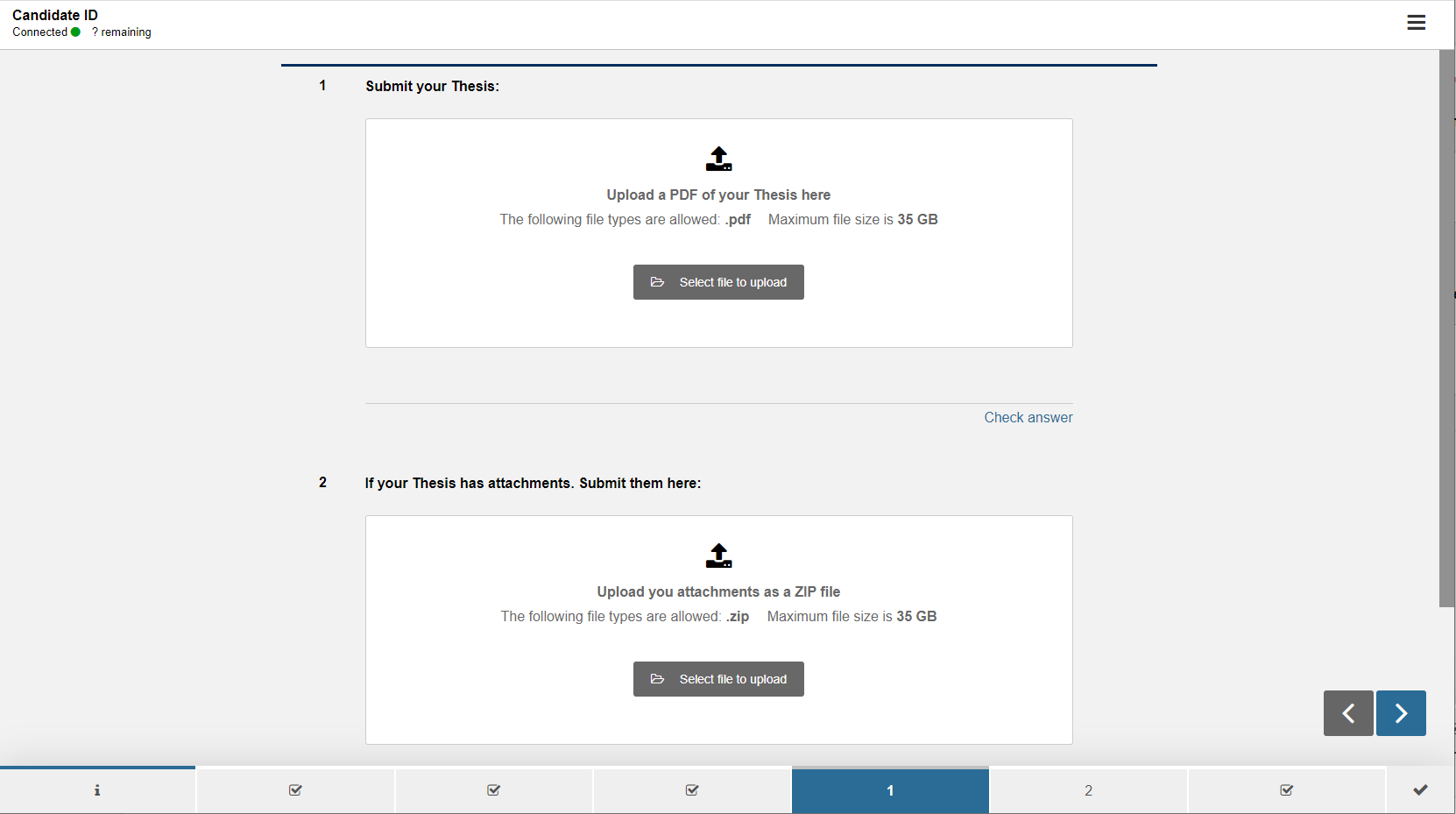
Finally, you must consider whether you wish to publish your thesis and any attachments. The metadata entered in section 1 will always be published in NTNU Open. Information about the title, language, author(-s), supervisor(-s), as well as the abstract, is visible and searchable to the public.
You have property rights to your own thesis, and can thus choose whether or not you wish to publish the thesis and any attachments. In Inspera you will get two separate questions regarding publication. The first is regarding publication of the thesis itself, and the second concerns attachments.
- You can publish the thesis, and don't publish the attachments, if you wish to protect information in the attachments
- If you decide not to publis the thesis, your attachments will automatically not be published
- If the question regarding publication of attachments remain unanswered, they "follow" the choice made regarding the thesis
- If both questions remain unanswered, neither the thesis nor attachments are published
NTNU encourages all candidates to publish their theses. Please note that if your thesis has an agreement to delay publication, the thesis will be published after the agreed-upon date. NB! Be aware that metadata will be published even though the thesis itself is subject to delayed publication.
See the article Publishing and delayed publication of theses for further details.
The image below shows how the final page looks in Inspera, and how you choose whether or not to consent to publication of the thesis and any attachments.
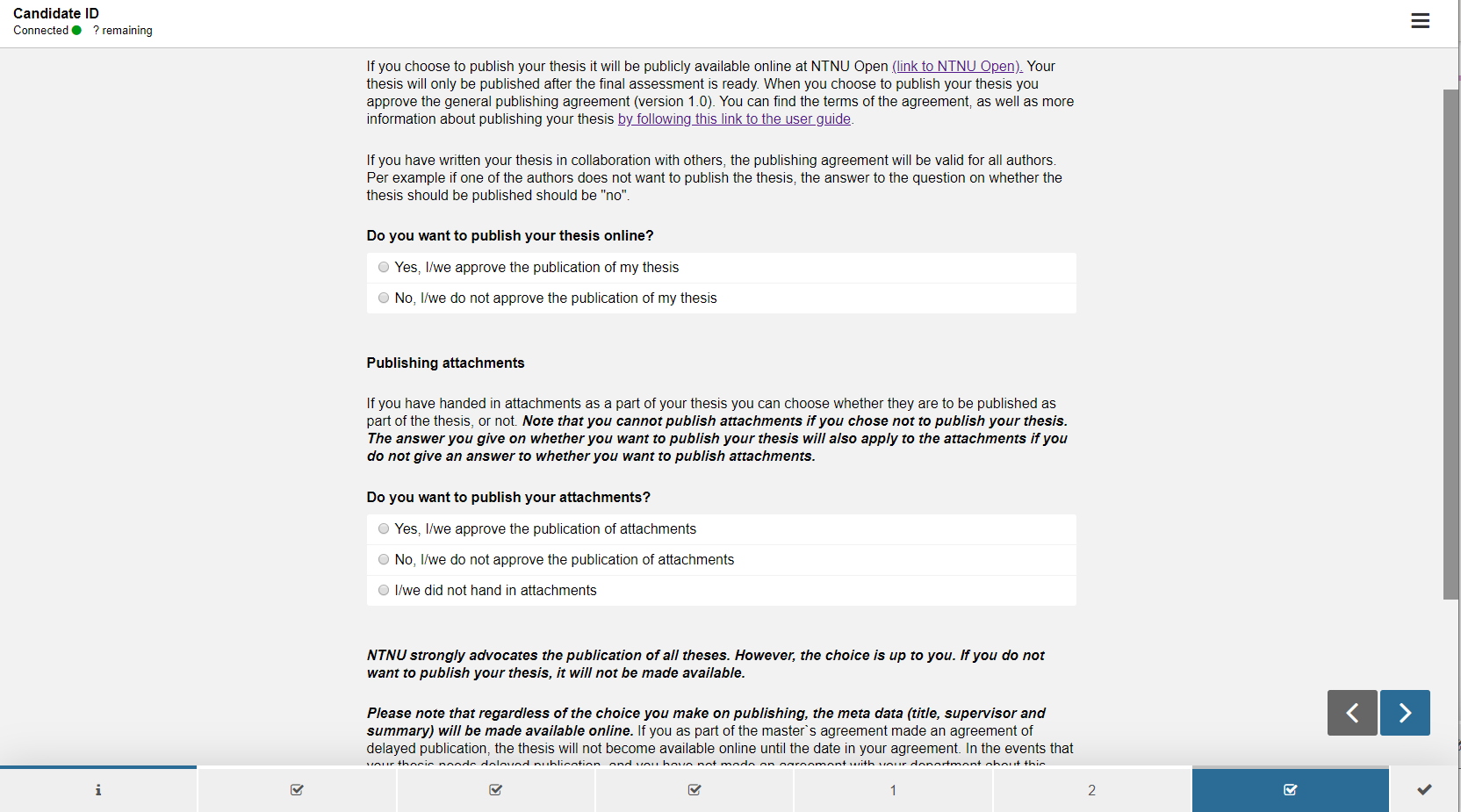
Contact and support
- Orakel Support Services
- E-mail: orakel@ntnu.no
- Phone: 735 91500
- Examinations office
