Miro - Kunnskapsbasen
Miro
Miro is a cloud-based collaboration and whiteboarding platform. It is best known as an interactive whiteboard where several people can brainstorm, write, and plan tasks together. You can also make presentations in Miro and create templates for reuse and sharing.
Norsk versjon: Miro
Innholdsfortegnelse [-]
How can you use Miro?
The Education Division has acquired Miro primarily for use to support teaching and learning, and license access is only given to employees. Due to the high price, relatively few licenses have currently been acquired. Students are invited as guests to the boards, and have full editing options in these, but cannot establish new boards.
Miro has many functions that are suitable for use in teaching, teaching design, group and collaborative learning and project work. The learning support section is developing more resources for how you can use Miro and these will be available continuously.
Miro has a lot of its own resources about how to use it. In addition to many resources and examples they run webinars about how to get the most from Miro. Have a look on their website to find a webinar or resource that interests you.
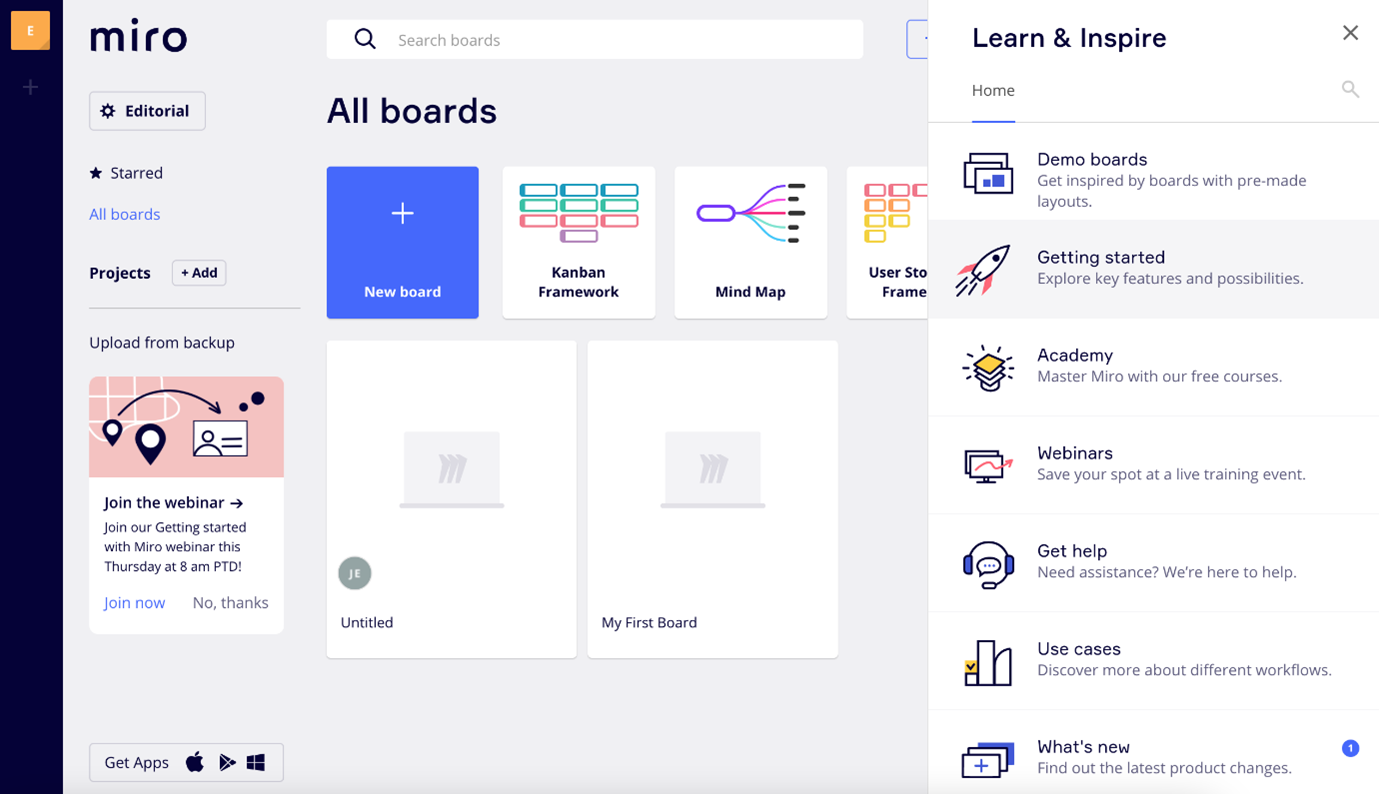
How NTNUers do it
Many NTNUers already use Miro. We are gathering examples of how it is used and this section will be updated soon. If you have a good example to share with the Section for teaching, learning and digital services please get in touch.
Access
There is basically no link between accounts you may have had previously, be it free or paid version.
When you log into NTNU's account on Miro, you start with a blank sheet of paper.
Content you have created previously can be moved to NTNU's profile. Read guidance in the article from Miro in the link here.
1. Order access to Miro via NTNU Help.
2. You will be sent an email with an invitation
3. Log in with SSO
License information
License duration: January 2022 – January 2025
Licenses: Flexible license plan – 1500 first year, 2000 second year, 2500 third year
Used primarily by teachers at NTNU.
Note that the program can only be used for academic work and not for commercial work.
Data Processing Agreement
Miro is a collaboration service that requires a data processing agreement.
Status: Signed.
Supplier information
Manufacturer: See more about Miro on Miro’s website.
Help and support
The Section for teaching, learning and digital services manages Miro at NTNU and provides pedagogical and technical support for pedagogical tools. Contact the Section for teaching, learning and digital services through NTNU Help.
NTNU doesn’t provide user support for Miro, but Miro offers its own user support online.

