How to create PDF documents - Kunnskapsbasen
How to create PDF documents
This article will show you how to easily convert a Word document to a PDF file using software provided by NTNU.
Innholdsfortegnelse [-]
Norsk versjon - Lagre dokument som PDF
Topic page about IT-services | Pages labeled with PDF
Using Office 365 on Windows 10
- Open the document you want to convert.
- Click on File (top left corner), then Export and Create PDF/XPS Document.
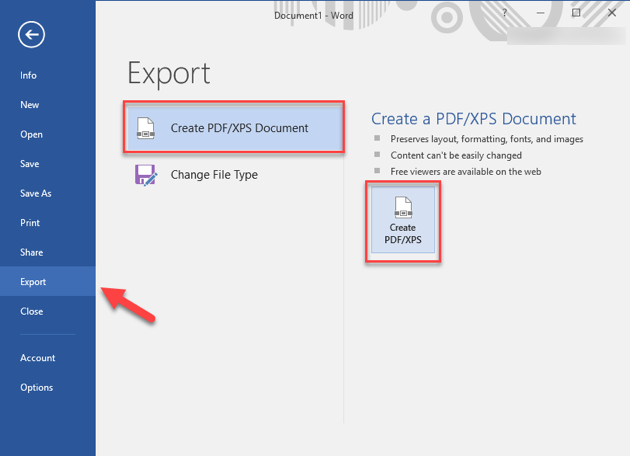
- A window similar to that of ”Save as” will appear, and you can change the preferences of the file if you want to (by pressing Options).
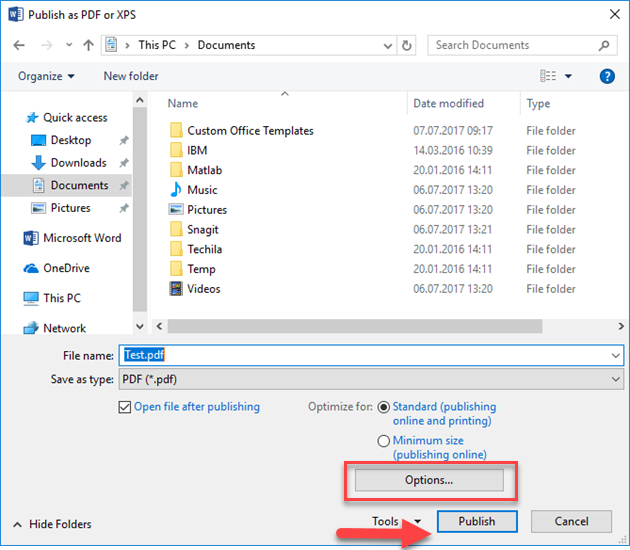
- Click Publish.
Using Office 365 on OSX
- Click File->Save as.
- Choose PDF as the file format in the drop down menu and click Export.
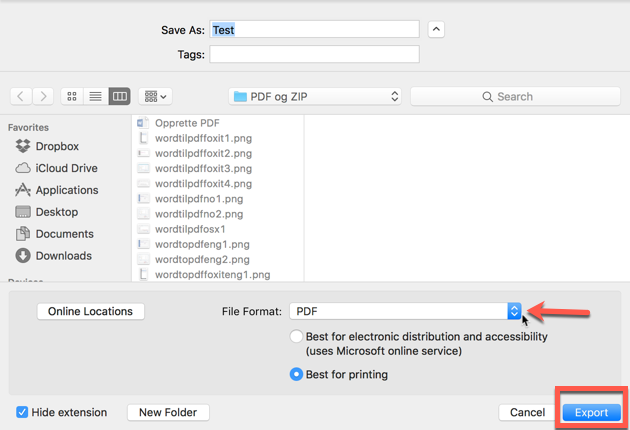
Contact
Orakel Support Services can help if you have questions or if you encounter difficulties.
