Report suspicious e-mail - Kunnskapsbasen
Report suspicious e-mail
This page refers to how to identify and report suspicious e-mails for employees and students.
Please report all suspicious e-mail to help improve our filtering of e-mails, and to handle the situations that might occur from them.
Norwegian version: Rapportering av mistenkelig e-post
Theme page for e-mail | Pages marked with e-mail
Typical traits of suspicious e-mails
- Unexpected e-mail with an attachment
- Suspicious or unknown links. To see where a link will lead you, hover the link with the mouse without clicking it, and the adress will reveal itself
- E-mails containing a request for personal information such as credit card information, financial information, username and password, sensitive or secret information
- Misspelling(s) in the link
- Unusual long links
- Return address is apparently legitimate, but contains a request for bank transactions quick and/or secret
As an employee, recieved emails from sources outside NTNU will be marked as "External". This is intended to help assessing whether the displayed sender is the colleague he/she appears to be.
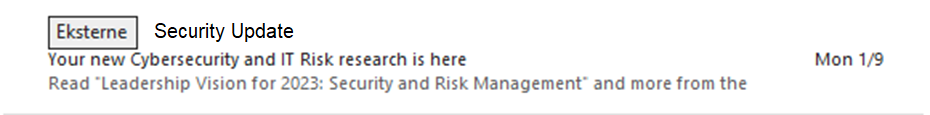
If the e-mail does not contain any of the typical traits mentioned above, but you still want to mark it as unwanted (SPAM), you may report it using the steps below on How to report suspicious e-mail in Outlook.
How to report suspicious e-mail in Outlook
Highlight the e-mail you want to forward.
Click on "Report Message" at the right side of the "Home"-pane.
Choose either "Junk" for regular junk mail, "Phishing" if you suspect it to be a fraud attempt, or "Not Junk" if it is a legitimate mail delivered to your junk folder.
What happens when I report an e-mail?
When an e-mail is reported, a ticket is created at NTNU SOC for further investigation of that e-mail. If necessary, NTNU SOC can also be contacted directly by mail or phone.
