Setting up your email account in macOS - Kunnskapsbasen
Setting up your email account in macOS
How to set up your NTNU e-mail account in macOS.
Norsk versjon - Sett opp e-postkonto i macOS
Topic page about IT support | Pages labeled with email
Innholdsfortegnelse [-]
Add e-mail to the Mail app in macOS
If you already have another e-mail added to the Mail app you can click Mail in the top left corner and then Add account…
If it is your first time adding a e-mail to the Mail app you will see the page where you choose which account type to add.
Choose Microsoft Exchange as Mail account provider.
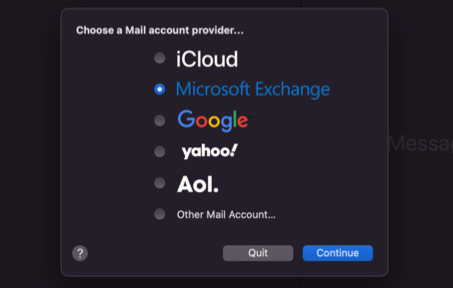
Add your name and e-mail address in the format username@ntnu.no and click sign in.
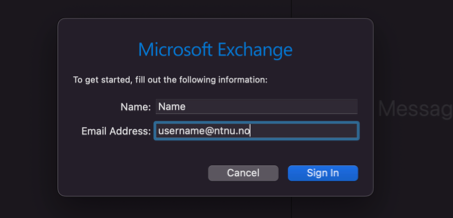
When you are asked to sign in with Microsoft click sign in and you will be redirected to FEIDE.
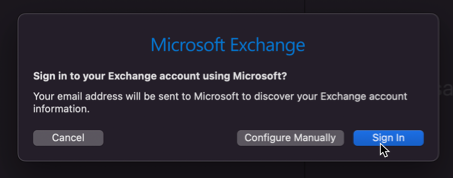
Use your NTNU username and password.
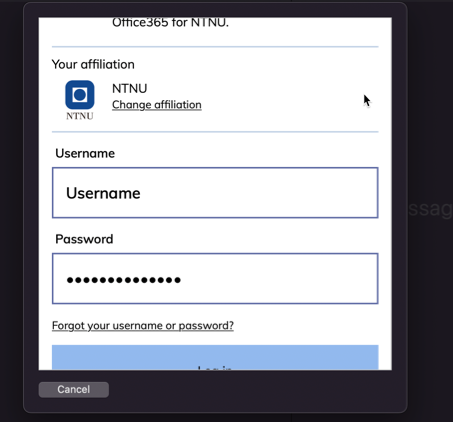
After logging in with FEIDE you will be asked to choose what apps you want synchronized with your NTNU e-mail. After choosing apps your NTNU e-mail should be added to the Mail App.

Also see
- Webmail. Filtering, forwarding, and automatic responses in Webmail.
Contact
Oracle Student Services can answer further questions about setting up e-mail in macOS.
