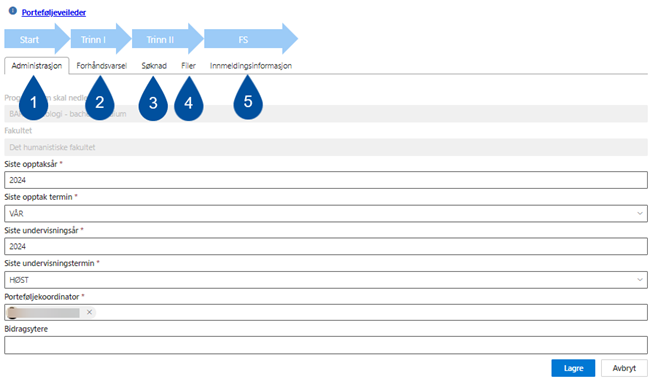KASPER - Study Portfolio - Discontinue Study Programme - Kunnskapsbasen
KASPER - Study Portfolio - Discontinue Study Programme
This wiki describes how to discontinue study programmes in KASPER.
Norsk versjon: KASPER - Portefølje - Legge ned studieprogram
All KASPER Resources|Theme Page on Study Portfolio Work|Pages with “KASPER” Tag
Get Started
Log into KASPER by clicking the "Log in" button below. Log in
Log in
This link takes you to the page for discontinuing study progarmmes. It is the equivalent of starting at the KASPER front page and clicking “Studieprogramportefølje” [Study programme portfolio] -> “Nedlegge studieprogram” [Discontinue study programme].
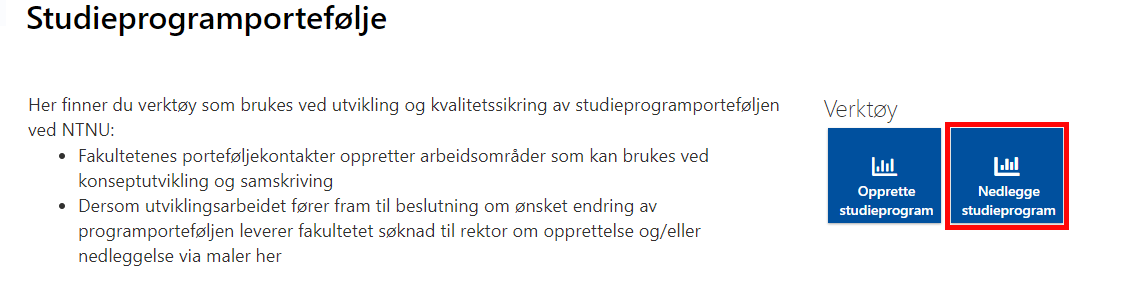
At this page you will see a list of all study programmes for which the discontinuation process has been started. You may continue work on one of those or begin the process for a new progamme.
Begin the discontinuation process
To begin the discontinuation process you begin by clicking “+Ny” [New].
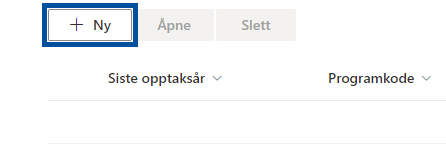
This takes you to a form where you fill in some basic information to the process started. You begin by selecting which programme you are discontinuing, from the drop-down menu at the top. When the selection is made the corresponding faculty and study programme coordinator will be automatically added to the form. Furthermore you fill in the star-marked blanks – “Siste opptaksår” [Last year of admission], “Siste opptakstermin” [Last term of admission] (spring or fal), “Siste undervisningsår” [Last year of ], “Siste undervisningstermin” [Last term of teaching], and “Porteføljekoordinator” [Portfolio coordinator].
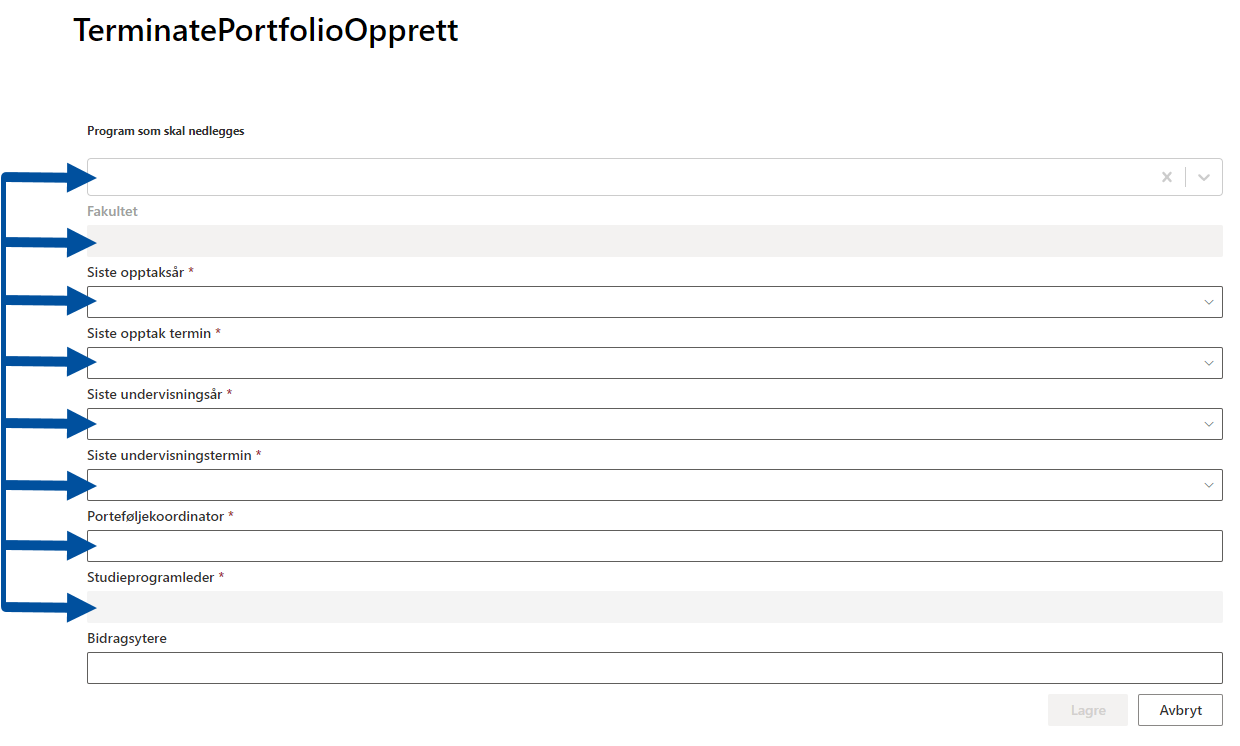
Continue the discontinuation process
The continue working on the discontinuation process you tick the programme in question (1) and click “Åpne” [Open] (2).

Workspace for the discontinuation process
The workspace consists of a few tabs where you register different types of information.
Under “Administrasjon” [Administration] (1) you find the basic information that was filled in when beginning the process, as described in the above section. It is possible to edit these details.
The next step is "Forhåndsvarsel" [advanced notice] (2) where you write an advanced notice of discontinuation that must be sent to rector by February 1st.
The tab called “Søknad” [application] (3) is used to write two documents.
- The main application for discontinuation of the study programme. For programmes under executive committees (FUI/FUL/FUS) there is a first deadline on April 1st, then a final deadline for the faculties on June 1st. This is the same for all programmes.
- A summary to be attached rector’s final approval.
For all documents the workspace provides a Word template, which you can work in directly.
The fourth tab – “Files” (4) – lets you upload documents or link to other web pages with relevant information.
In the final tab, “Innmeldingsinformasjon” [Registered information] (5), all the information that needs to be registered in FS is collected.